View and edit your project information in Katalon Studio
This section shows you how to view and edit your project information in Katalon Studio.
To view the project information in Katalon Studio, go to Project > Settings > Project Information.
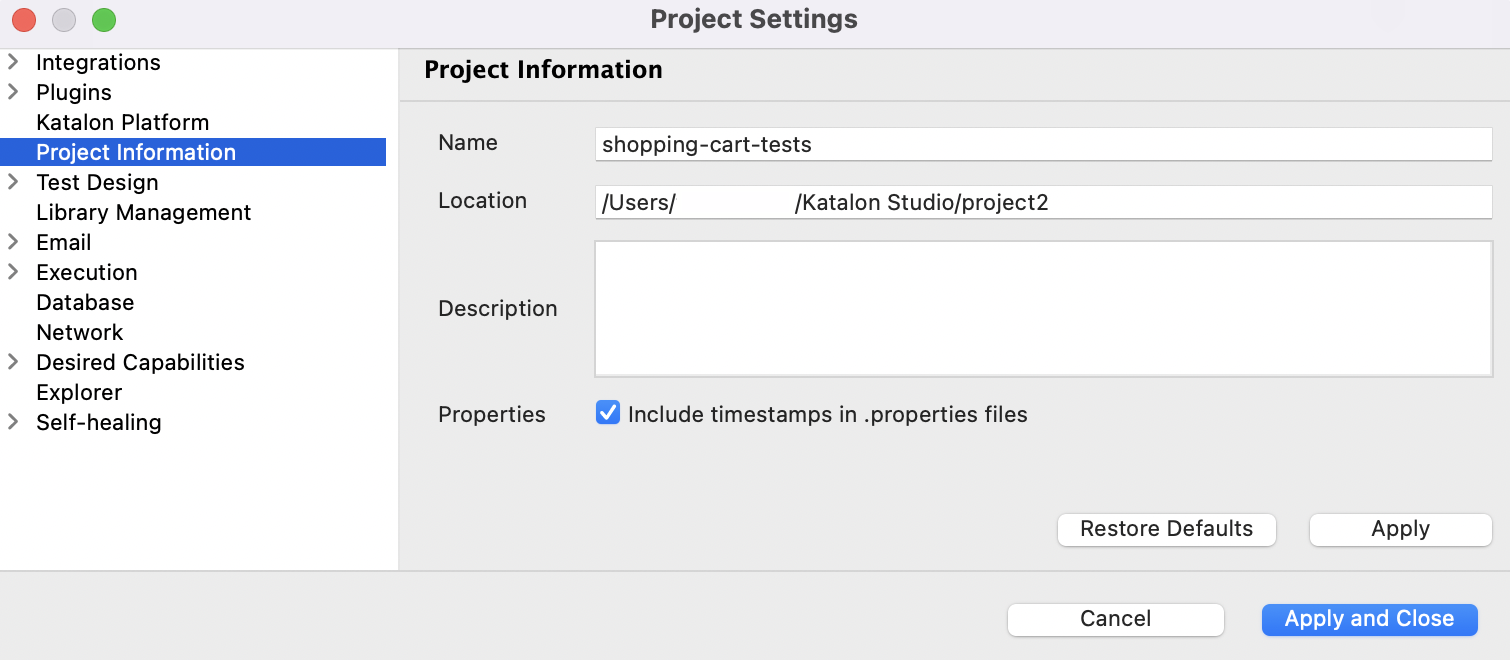
Project information in displays these information:
Name: The name of the project that you are currently opening in Katalon Studio.
Local Location: The location where Katalon Studio stores your project in your local machine.
Description: A short description of your project. You can change the description of your project in the Description text field, then click Apply.
Properties: An option to include or exclude timestamps in .properties files.
Include/Exclude timestamp in .properties files
- Katalon Studio version 8.2.5 onwards.