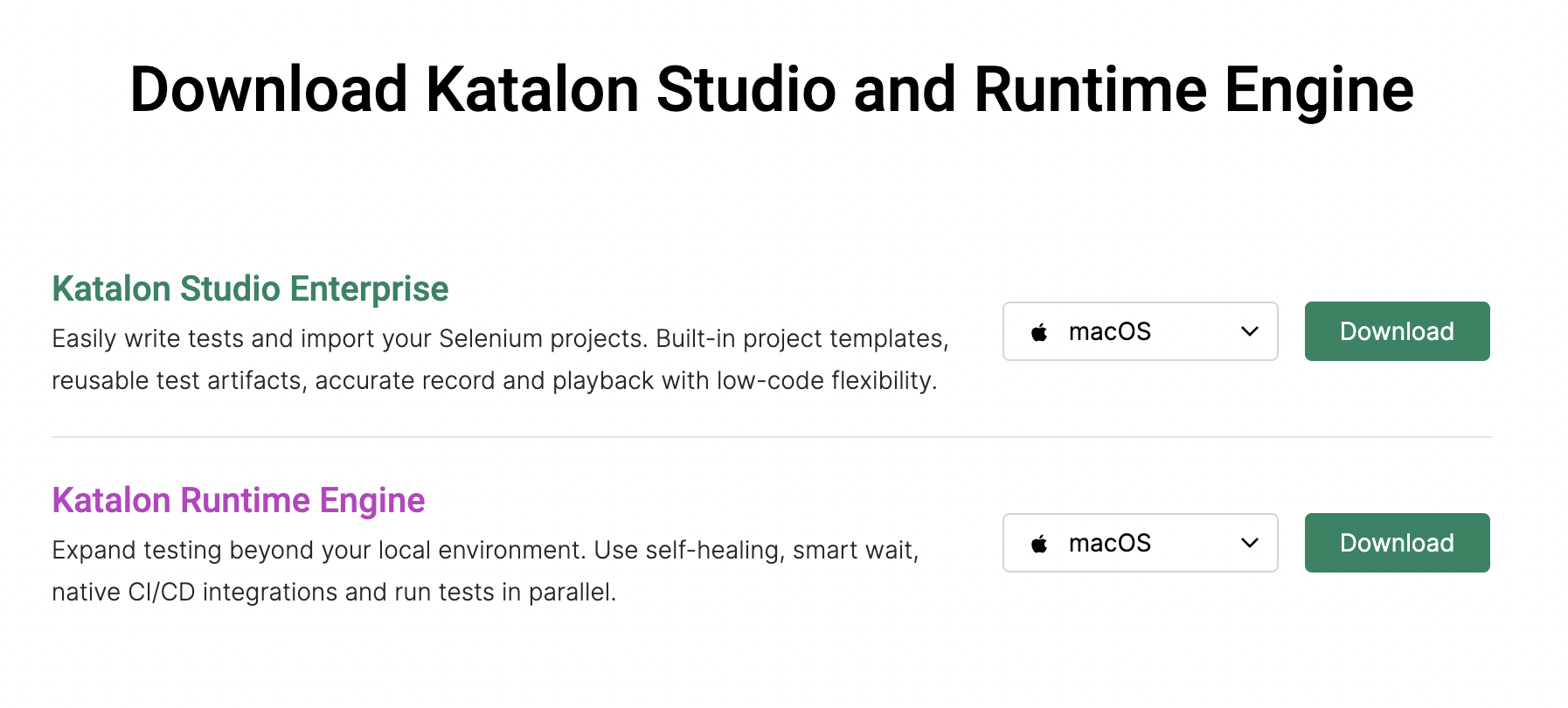Get started with Katalon Runtime Engine
This guide shows you how to get started with Katalon Runtime Engine (KRE).
Requirements
Before setting up KRE, make sure to complete the following requirements:
Verify that your computer meets the system requirements for KRE. See: System Requirements.
A KRE license. See: KRE License.
A Katalon API Key for authentication. See: Generate a Katalon API Key.
Download KRE
Execute tests with KRE
KRE exit codes
Below is the list of exit codes of KRE:
- 0: The execution passed with no failed or error test case.
- 1: The execution has failed test cases.
- 2: The execution has error test cases.
- 3: The execution has failed test cases and error test cases.
- 4: The execution cannot start because of invalid arguments.
Command Builder in Katalon Studio
Command Builder is a utility in Katalon Studio that allows you to generate KRE commands quickly and precisely.
To access Command Builder, from the Katalon Studio main toolbar, click on Build CMD.

The Generate Command for Console Mode dialog displays as below.
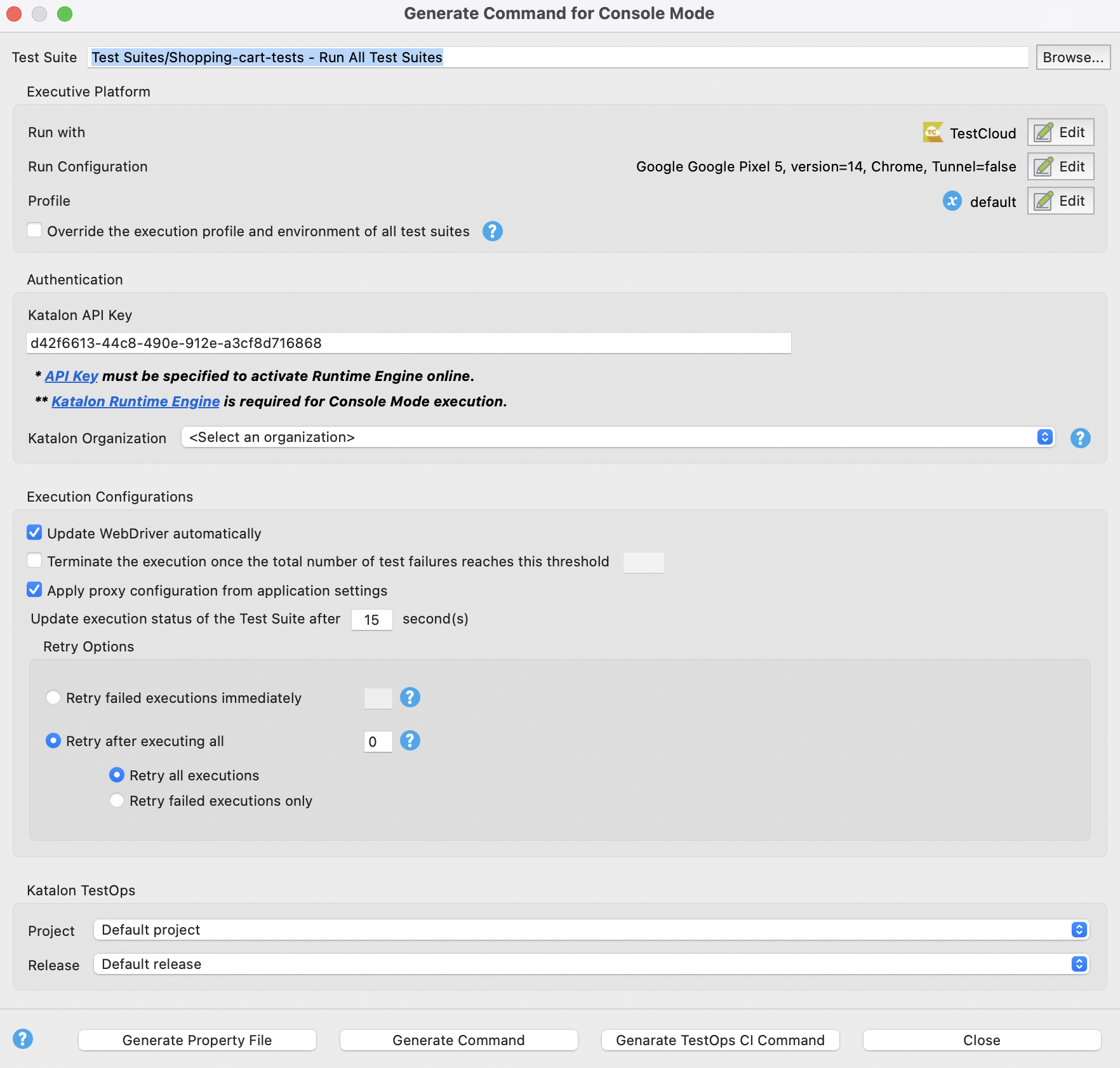
To generate a KRE command, you need to specify the following information:
- Test Suite
The test suite or test suite collection to be executed.
- Executive Platform
Run with: The environment for the execution. Click Edit and select an environment to run your test with.- Authentication
Katalon API Key: API key represents a user's credentials.- Execution Configurations
Update WebDriver automatically: This option allows automatic WebDriver updates.- Katalon TestOps
Project: Override the Project ID in TestOps (available for Katalon Studio version 7.8.0 onwards).
After completing the configuration, click Generate Command. In the Generate Command dialog, you can copy the command and paste to the command prompt/terminal for execution.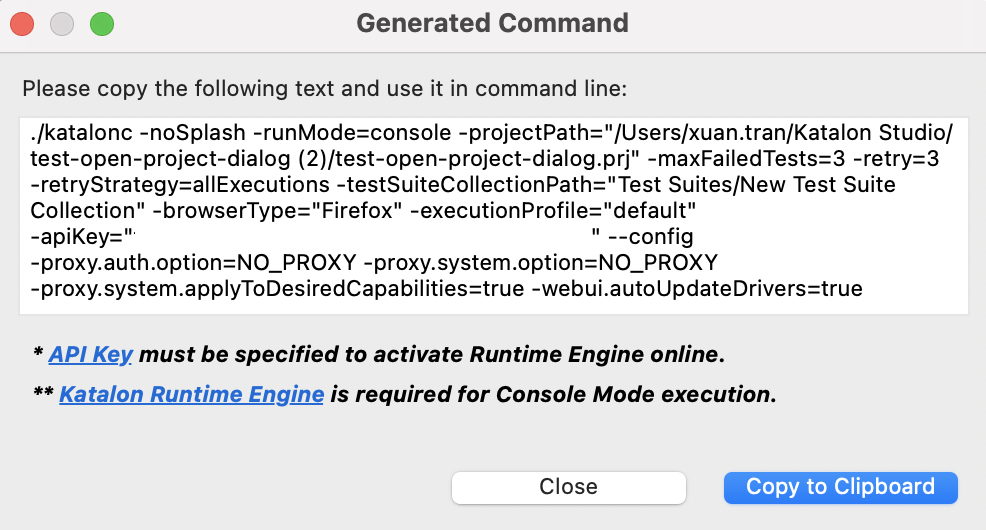
Use the console.properties file
console.properties file. This file contains key-value pairs of your KRE arguments.