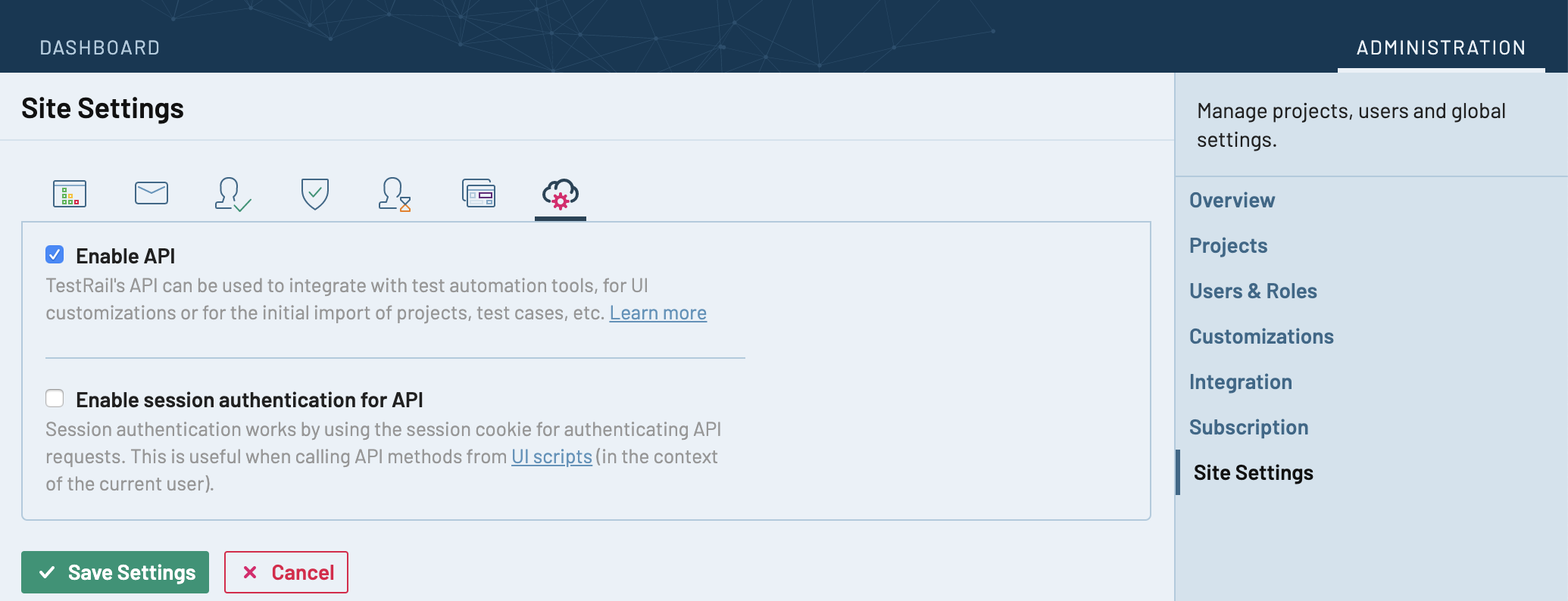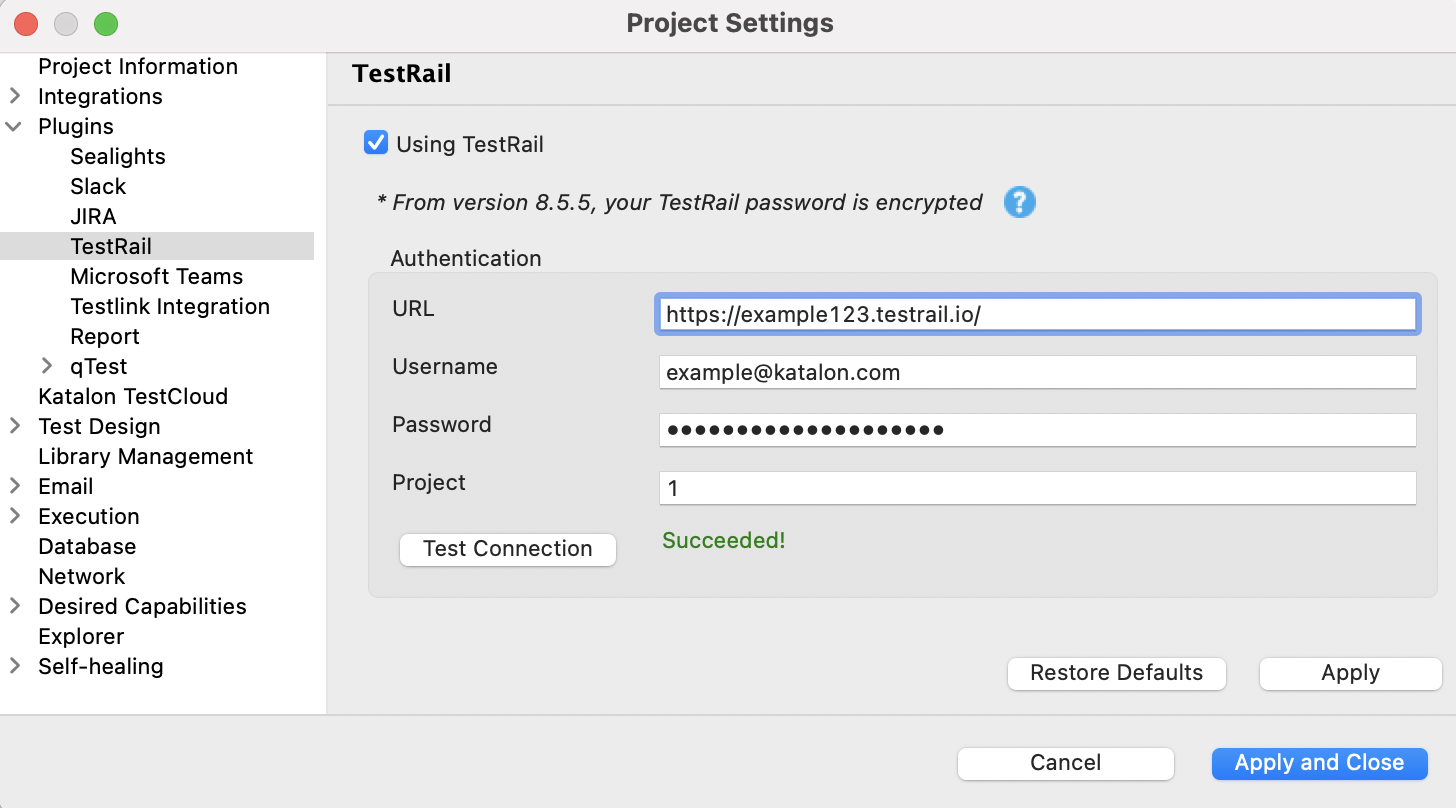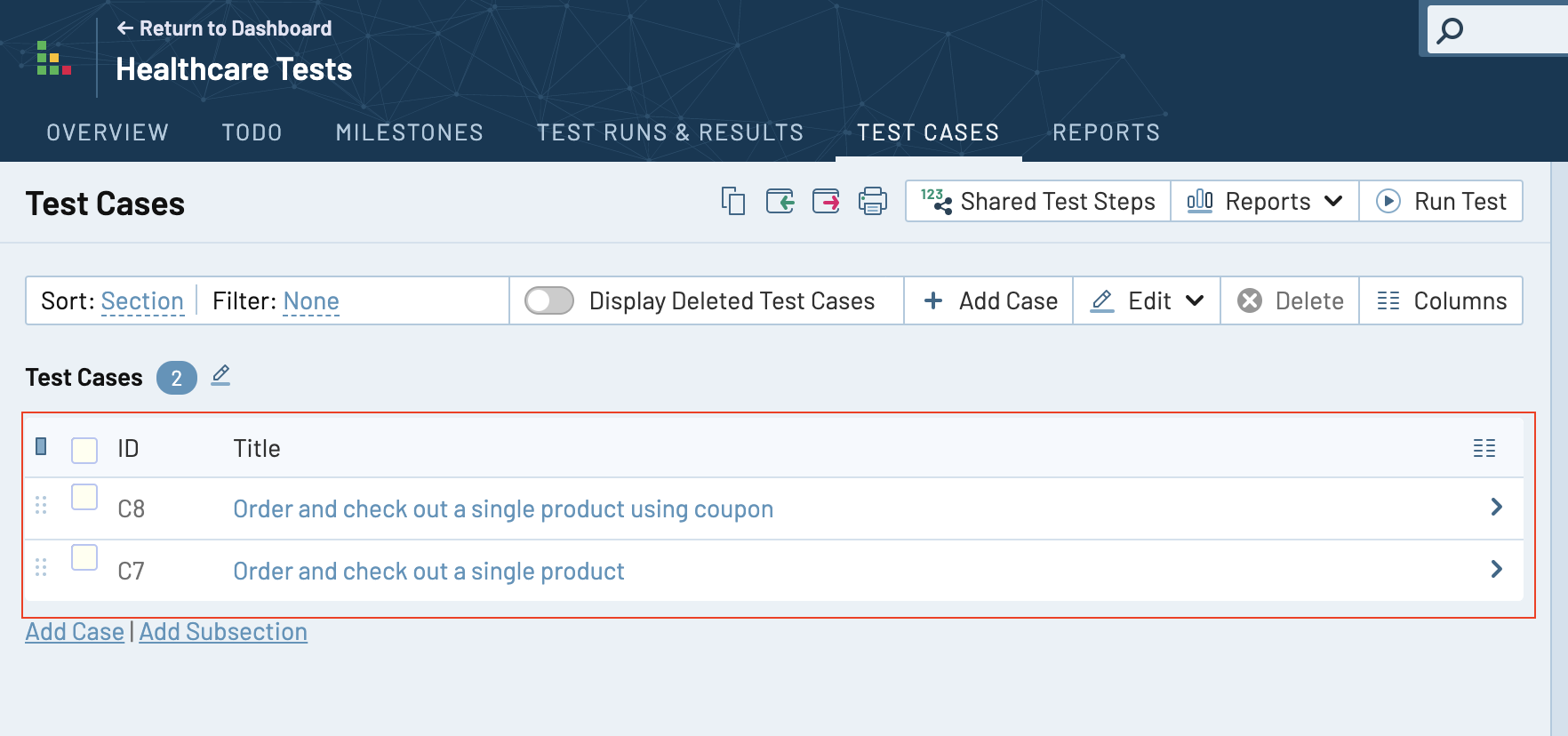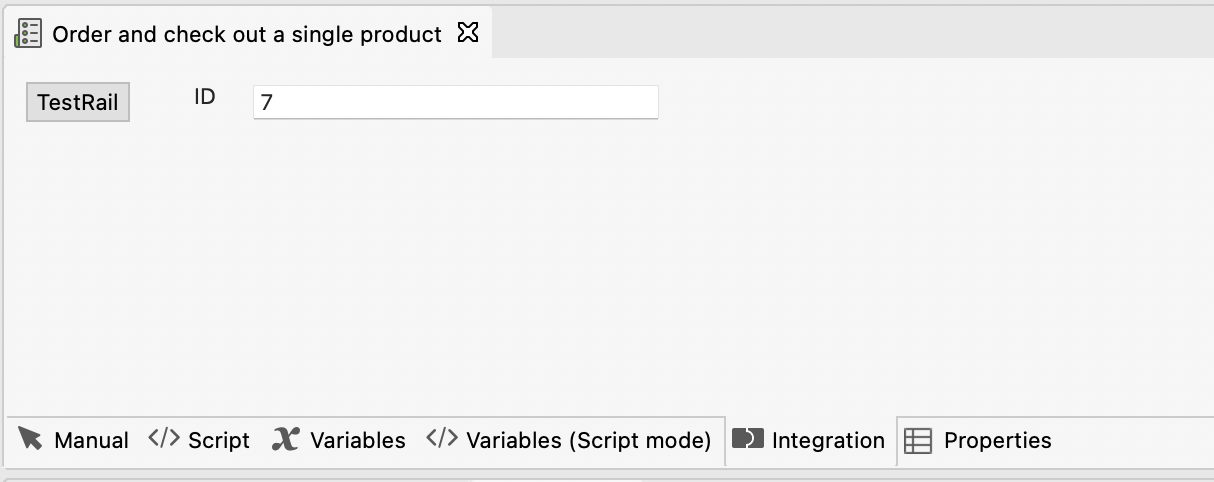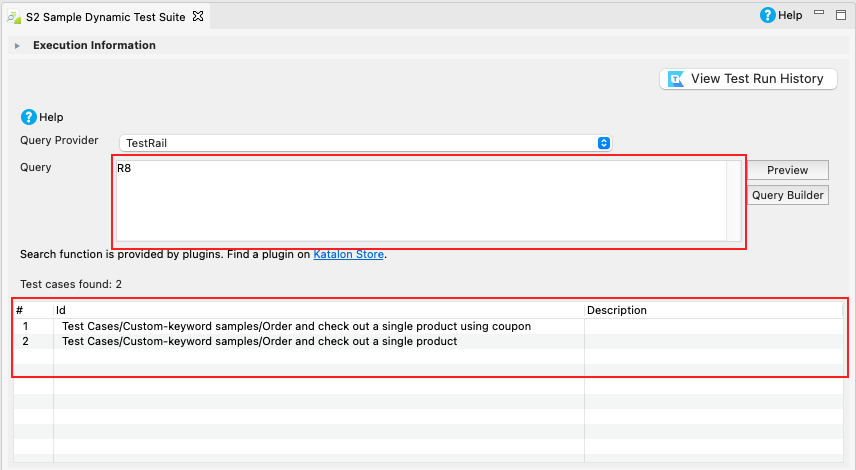Configure TestRail integration in Katalon Studio
The TestRail Integration plugin establishes the connection between Katalon Studio and TestRail to deliver the following advanced capabilities:
- In TestRail, you can view test results of test suites executed in Katalon Studio.
In Katalon Studio, you can query test cases associated with test runs of TestRail in the dynamic test suite.
From version 8.5.5, your TestRail password is encrypted. If you open your project in Katalon Studio version before 8.5.5, you might need to re-enter your TestRail password.
The TestRail Integration plugin only supports integrating Katalon Studio with TestRail Cloud.
This tutorial shows you how to configure TestRail integration
Requirements
- An active Katalon Studio Enterprise license.
- The TestRail Integration plugin installed. You can find the plugin here: TestRail Integration plugin.
Enable TestRail integration in Katalon Studio
Map test cases between Katalon Studio and TestRail
Query test cases linked to TestRail in a dynamic test suite
You have enabled the TestRail integration with Katalon Studio. See: Configure TestRail integration in Katalon Studio.
When the TestRail Integration plugin is enabled, the Query Provider in the dynamic test suite is updated with the TestRail query syntax standard. This allows you to query test cases associated with the TestRail test runs in the dynamic test suite.
To learn more about query syntax in the dynamic test suite, you can refer to this guide: Dynamic Test Suite.
Follow these steps: