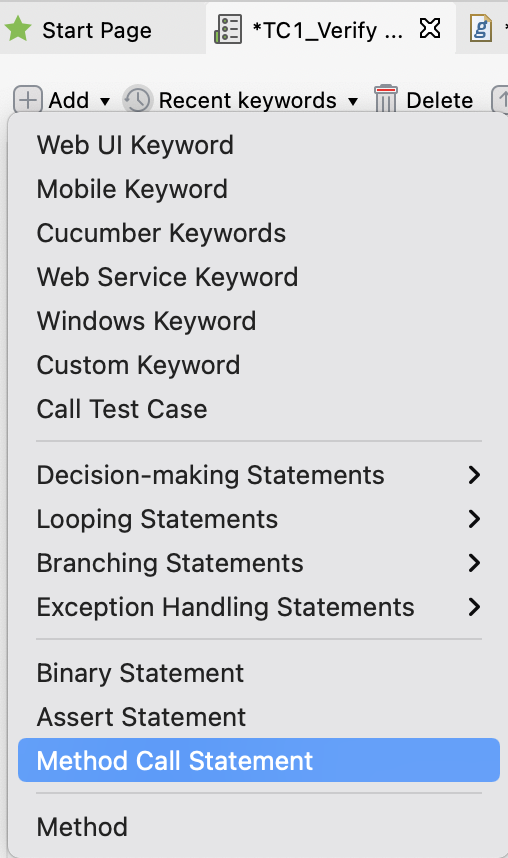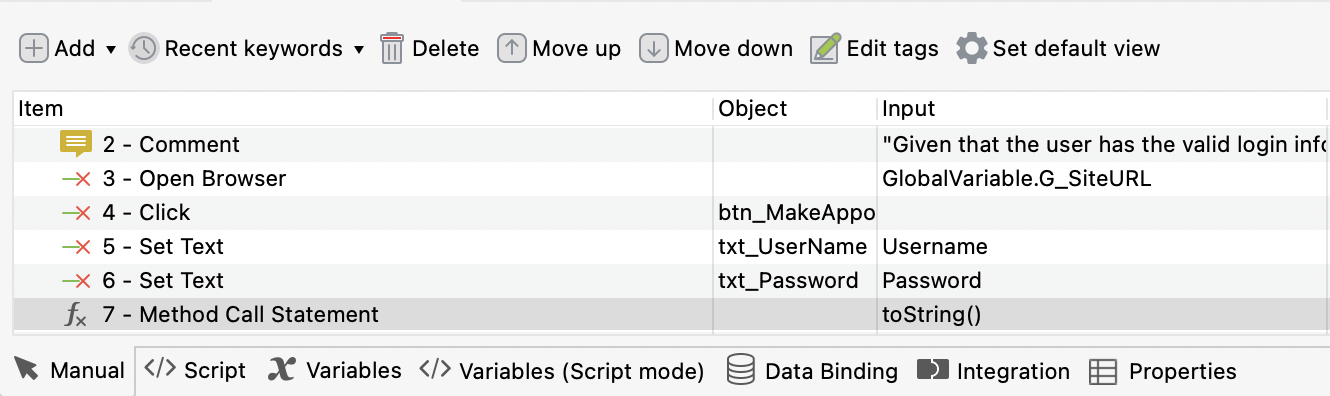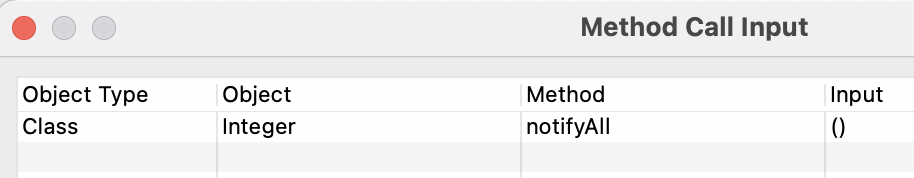Method Call Statements
Method Call statement allows you to call other methods provided by the built-in libraries of Katalon Studio.
Note:
Once a test step is added as any of the control statements, it is not allowed to change into another keyword.
In manual view
In script view
The Script view of a test case allows you to programmatically define and handle method calls using Groovy or Java language.
For example:
WebUiBuiltInKeywords.openBrowser('', FailureHandling.STOP_ON_FAILURE) WebUiBuiltInKeywords.navigateToUrl(GlobalVariable.global_Gmail_Url, FailureHandling.STOP_ON_FAILURE) WebUiBuiltInKeywords.setText(ObjectRepository.findTestObject(null), 'varA'.toString(), FailureHandling.STOP_ON_FAILURE) Integer.notifyAll()