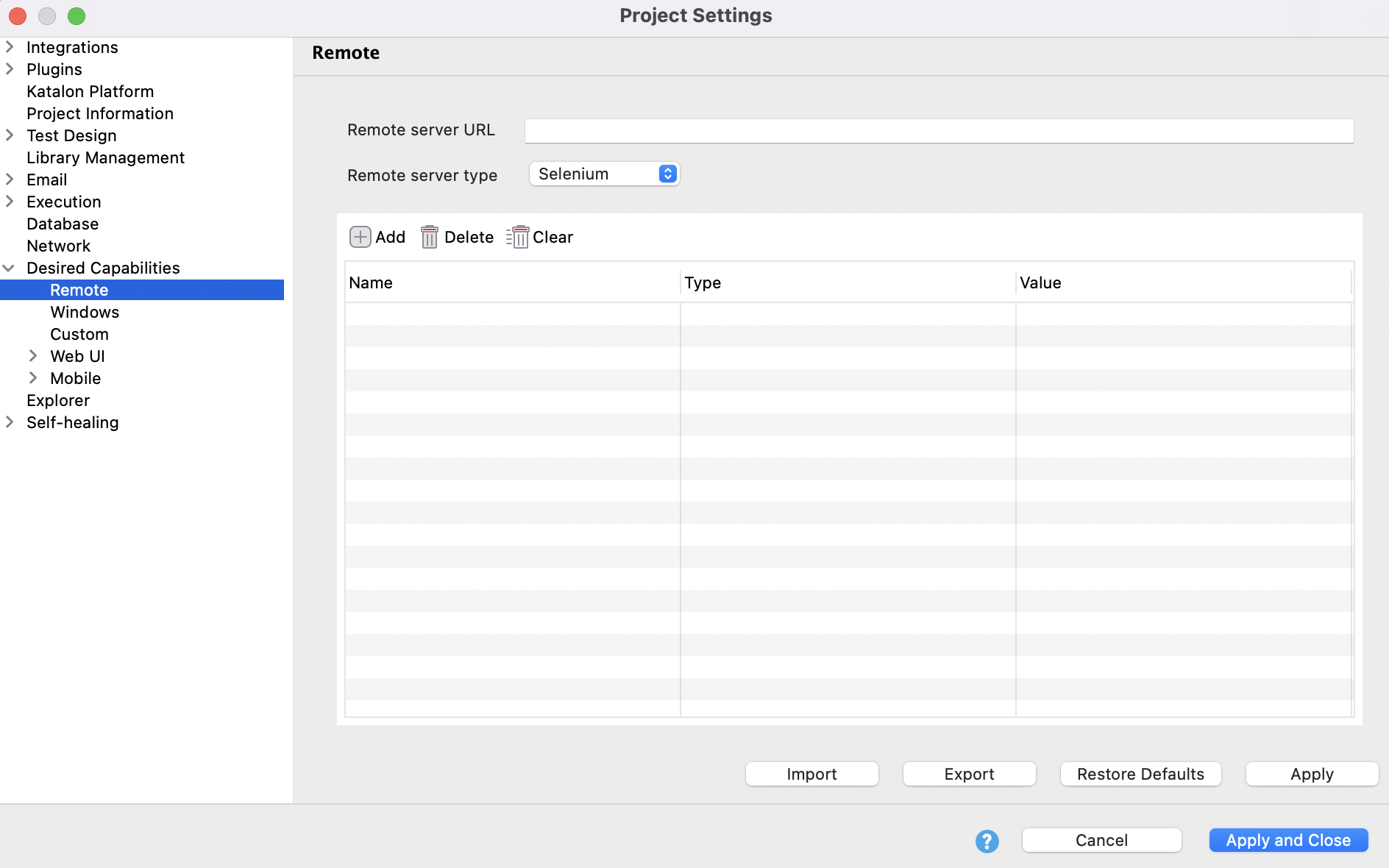Mobile app testing with remote devices
Katalon Studio supports executing a Mobile script on both remote and custom cloud devices. You can test your mobile applications on custom cloud devices such as Sauce Labs or BrowserStack.
Note:
- The Mobile Record and Spy utilities are only available on remote devices.
- Generate Command dialog does not require theRemote Server URL and Remote Server Type. Katalon Studio uses the current settings of Remote execution.
Configure a remote device
Enter Application Path/ID
Application Path/ID is the path to the downloadable link of the app or the ID of the application file (.apk; .ipa) after being uploaded to the cloud. For example, the application ID of Kobiton is kobiton-store:23616.

If the Application Path/ID is not specified, Katalon Studio will start the application on the device defined in the Desired Capabilities settings.