StudioAssist Preferences
In Katalon Studio Enterprise version 9.5.0, you can configure to use StudioAssist with your personal OpenAI or Azure OpenAI API key.
Important:
- Katalon Studio Enterprise (KSE) 9.5.0 onwards.
- An active KSE license.
In Katalon Studio Enterprise, click the StudioAssist icon on the main toolbar to open the settings.
![]()
Alternatively, you can go to Katalon Studio Enterprise > Settings > Katalon and select StudioAssist.
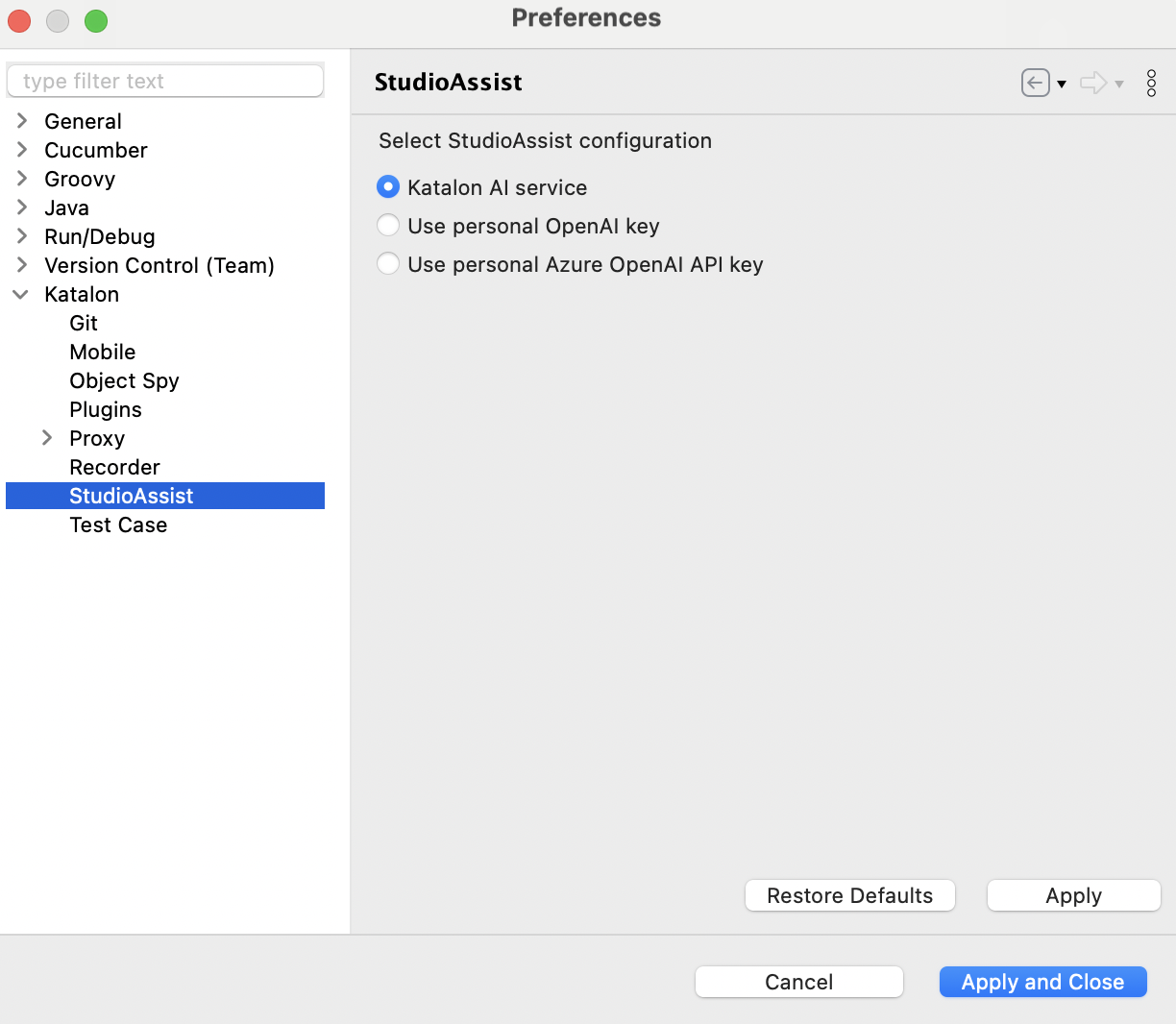
You can select among three API base URL options:
Katalon AI Service: To use this option, the Owner of your Account has enabled AI features. If disabled, you can opt for your personal OpenAI key or Azure OpenAI API key.
Personal OpenAI key: Provide the following information before using.
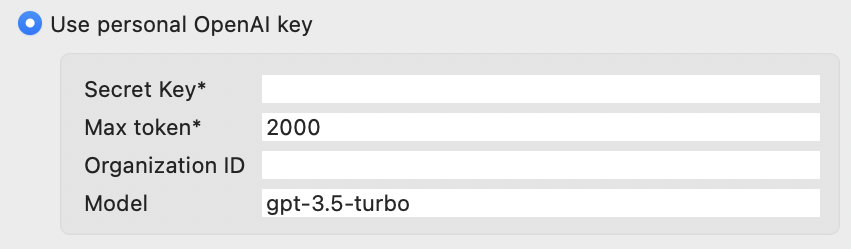
- Secret key: Your OpenAPI secret key.
- Max token: The limit on the number of tokens per model response. The default value is 2000. To learn more about the token limits, refer to the OpenAI rate limits documentation: OpenAI Token Limits.
- Organization ID (optional): The organization ID on OpenAI is the unique identifier for your organization which can be used in API requests.
- Model: The OpenAI model you want to use. If not changed, the gpt-3.5-turbo model is used by default.
Personal Azure OpenAI API key: Provide the following information before using.
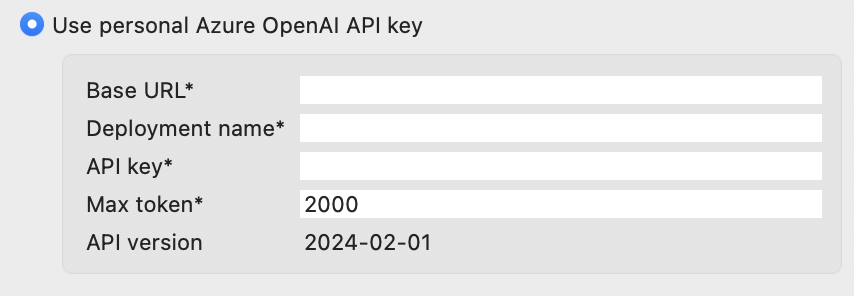
- Base URL: The base URL for your Azure OpenAI resource in the following format: https://{your-resource-name}.openai.azure.com.
- Deployment name: Azure OpenAI uses the deployment name to call the model. Enter the deployment name of your choosing, make sure that the model supports chat completion.
- API key: Your Azure OpenAI key.
- Max token: The limit on the number of tokens per model response. The default value is 2000.