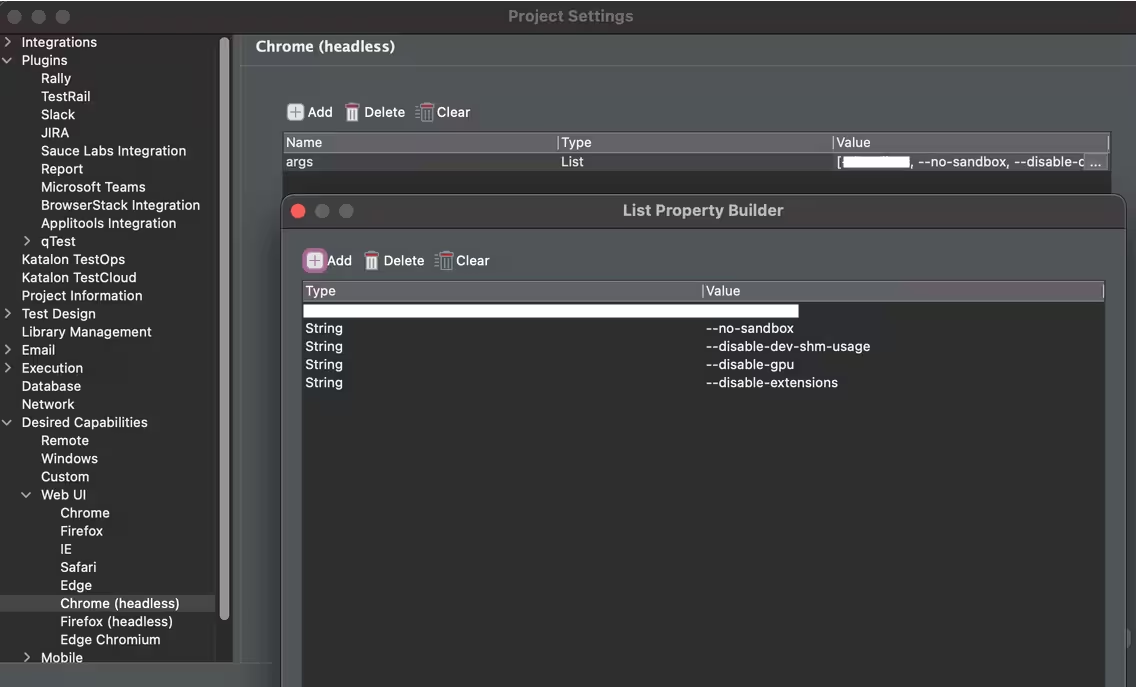KRE execution error "DevToolsActivePort file doesn't exist" on Linux
DevToolsActivePort file doesn't exist error message shows up in Katalon Runtime Engine (KRE) execution on Linux and the project is unable to open the browser:2022-03-29 15:44:46.648 ERROR c.k.k.core.keyword.internal.KeywordMain - ❌ Unable to open browser with url: '' (Root cause: com.kms.katalon.core.exception.StepFailedException: Unable to open browser with url: ''
Caused by: org.openqa.selenium.WebDriverException: unknown error: Chrome failed to start: exited abnormally.
Caused by: org.openqa.selenium.WebDriverException: unknown error: DevToolsActivePort file doesn't exist