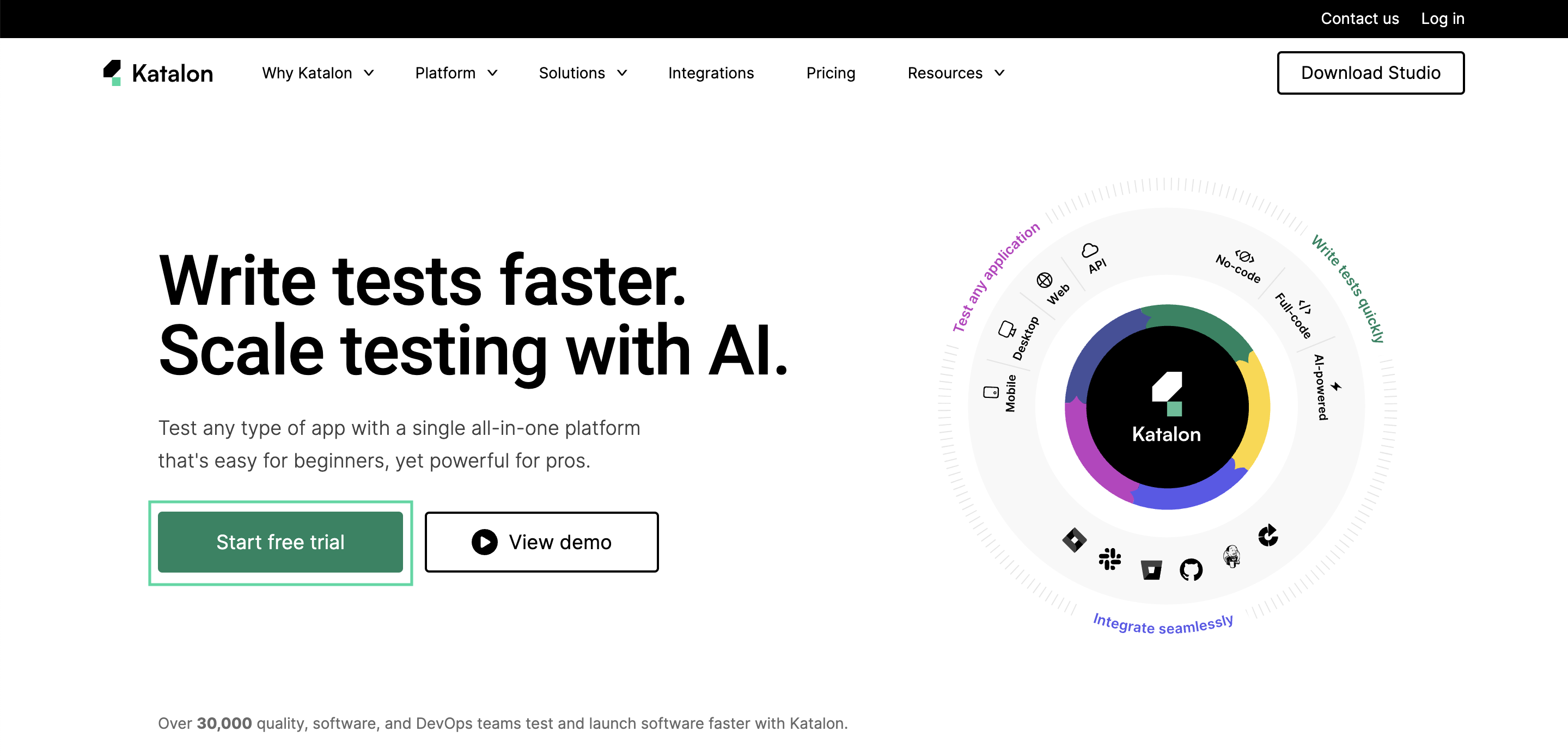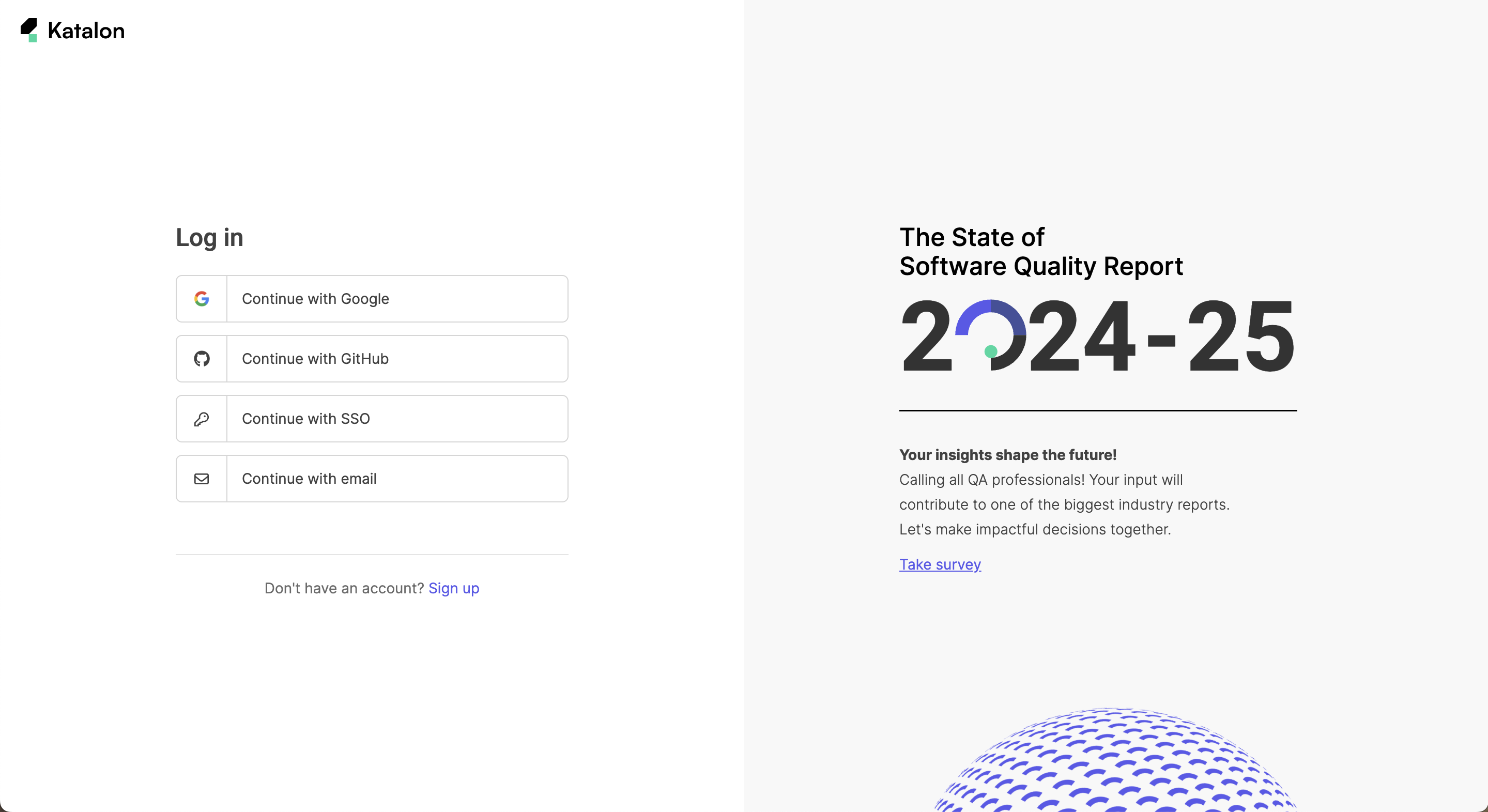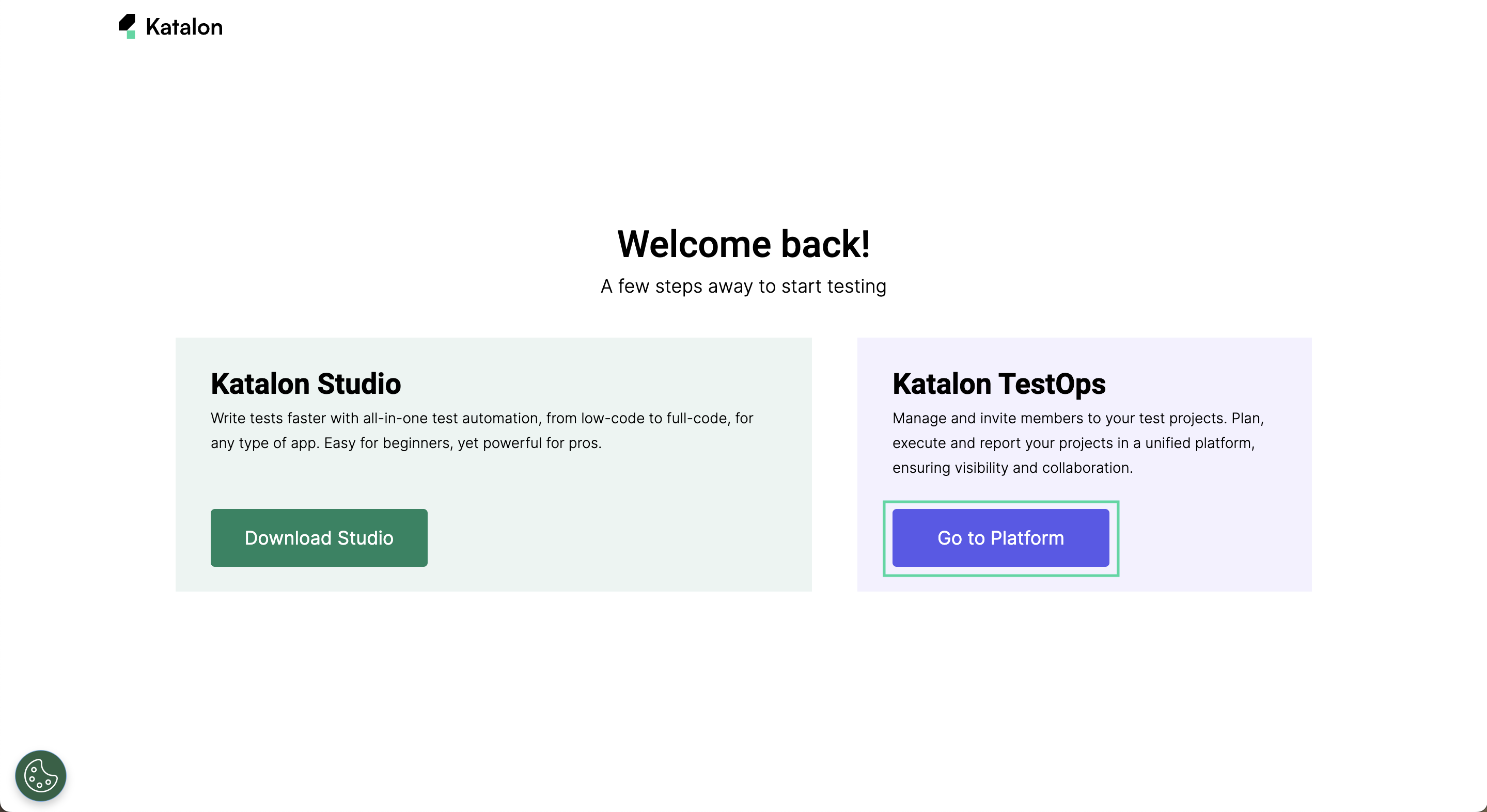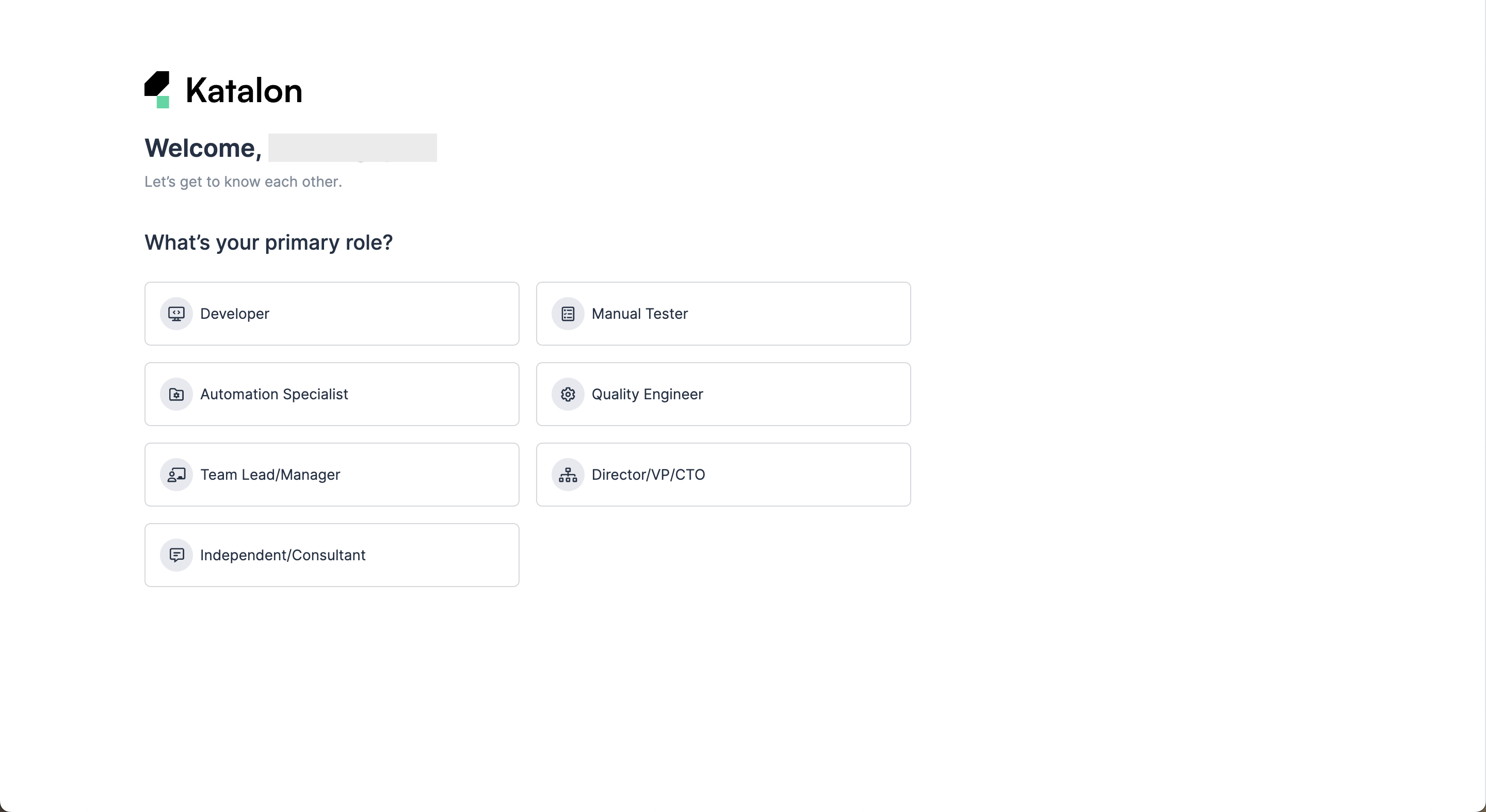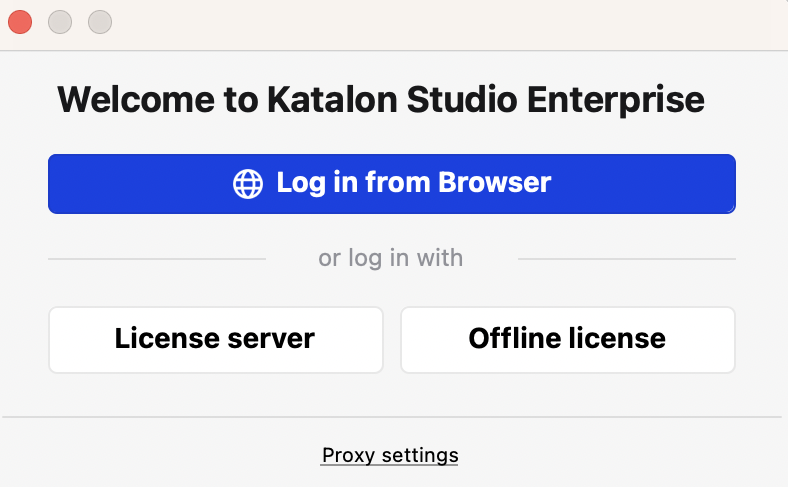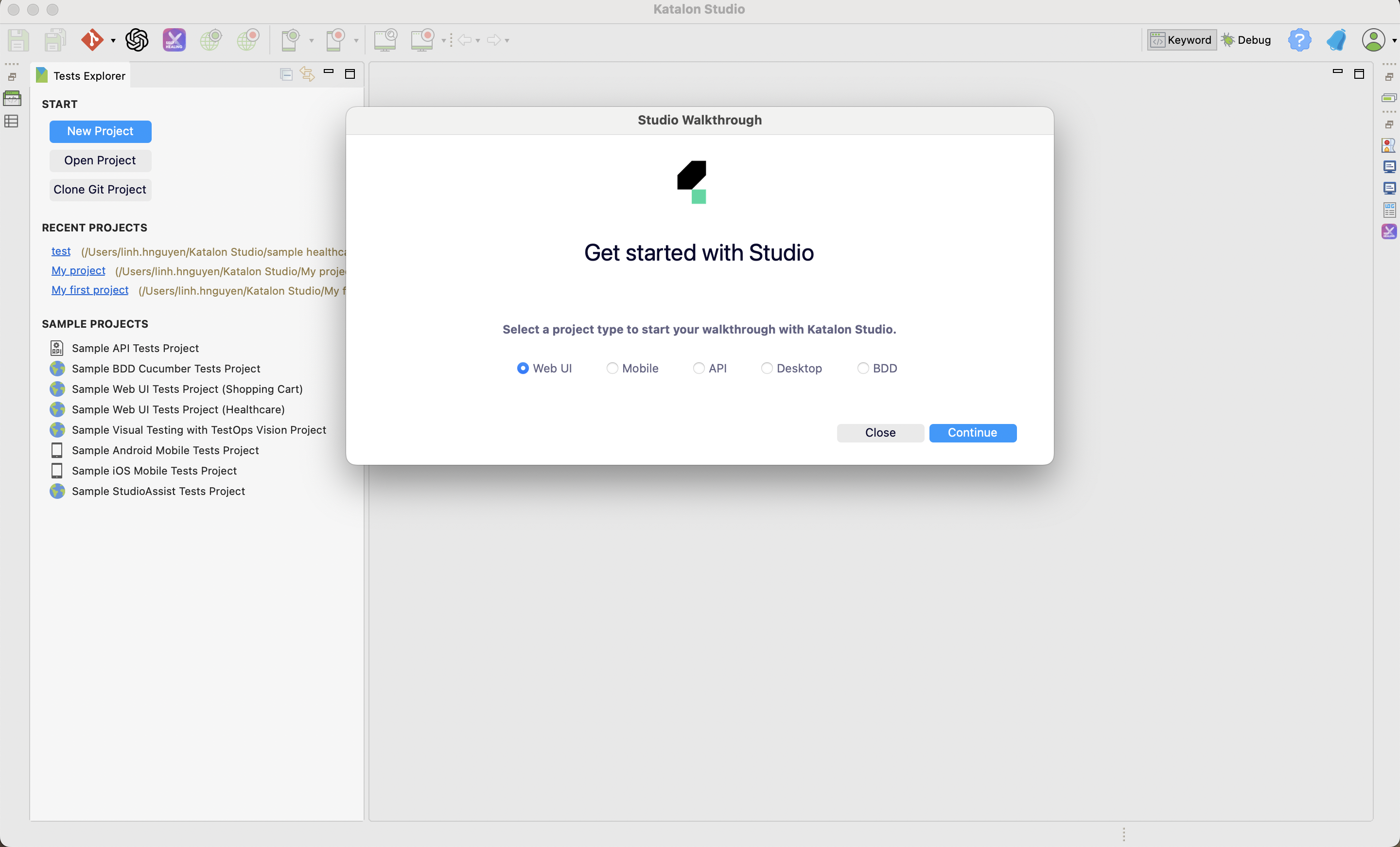Katalon Trial Plan
This article provides an overview of the Katalon Trial Plan and what it encompasses, as well as how you can start using Katalon on a Trial Plan.
Overview
The Katalon Trial Plan is designed for new users, offering a comprehensive introduction to Katalon's suite of tools which are: Katalon Platform, Katalon Studio Enterprise (KSE), and Katalon Runtime Engine (KRE) through a 30-day trial period. This is automatically activated after you create and successfully verify your account.
Upon activation, new users will be granted the following for free:
Katalon Platform Trial Plan:
- 3,500 Monthly Test Results
- Unlimited Platform Users
- 5 Active Projects
Once the trial expires, you'll have to upgrade to paid options to continue to use. Refer to Katalon Pricing to choose your suitable plan.
Katalon Trial Licenses:
- 1 Katalon Studio Enterprise, see: Katalon Studio Enterprise per-user license
- 1 Katalon Runtime Engine, see: Katalon Runtime Engine floating license
- 3 TestCloud sessions/parallel tests for Desktop Browser Testing
Unlimited visual testing checkpoints
Each trial license can be activated on only one machine at a time.
Once your 30-day trial period expires, you have the option to continue using Katalon by subscribing to our paid plans or purchasing licenses/sessions. This ensures uninterrupted access to KSE, KRE and TestCloud.
For information about our subscription options and how to purchase them, see: Kataon Pricing.
Start your Katalon Platform Trial
This tutorial focuses on how you can begin your trial.
- You need to sign up a new Katalon account first.
- Email verification is required before access will be granted to Katalon products. Should you encounter any issues, please read this troubleshooting guide.
The 30-day Katalon Platform trial is applied for the Cloud version only. Katalon Platform does not support a trial for the On-Premises solution.
If you would like to upgrade, then visit the Katalon Pricing Page.
The Welcome to Katalon Platform dialog pops up with a button to go through an onboarding tour. Otherwise, click Close and start using your Katalon Platform Trial.
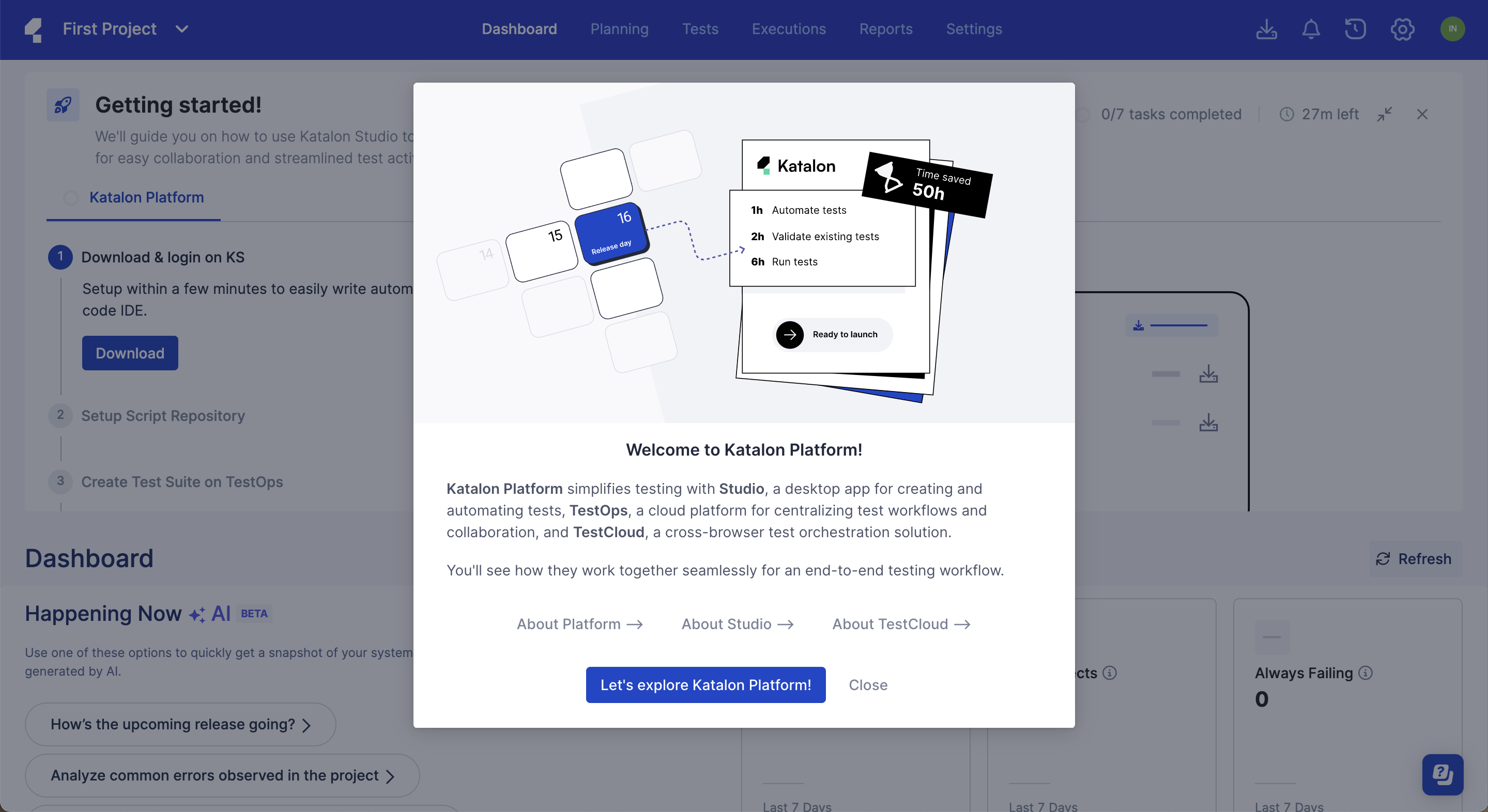
Start your Katalon Studio Enterprise Trial
This tutorial focuses on how you can start your 30-day Katalon Studio Enterprise Trial.
You have downloaded and installed Katalon Studio Enterprise. If you have not, refer to this guide: Install Katalon Studio.
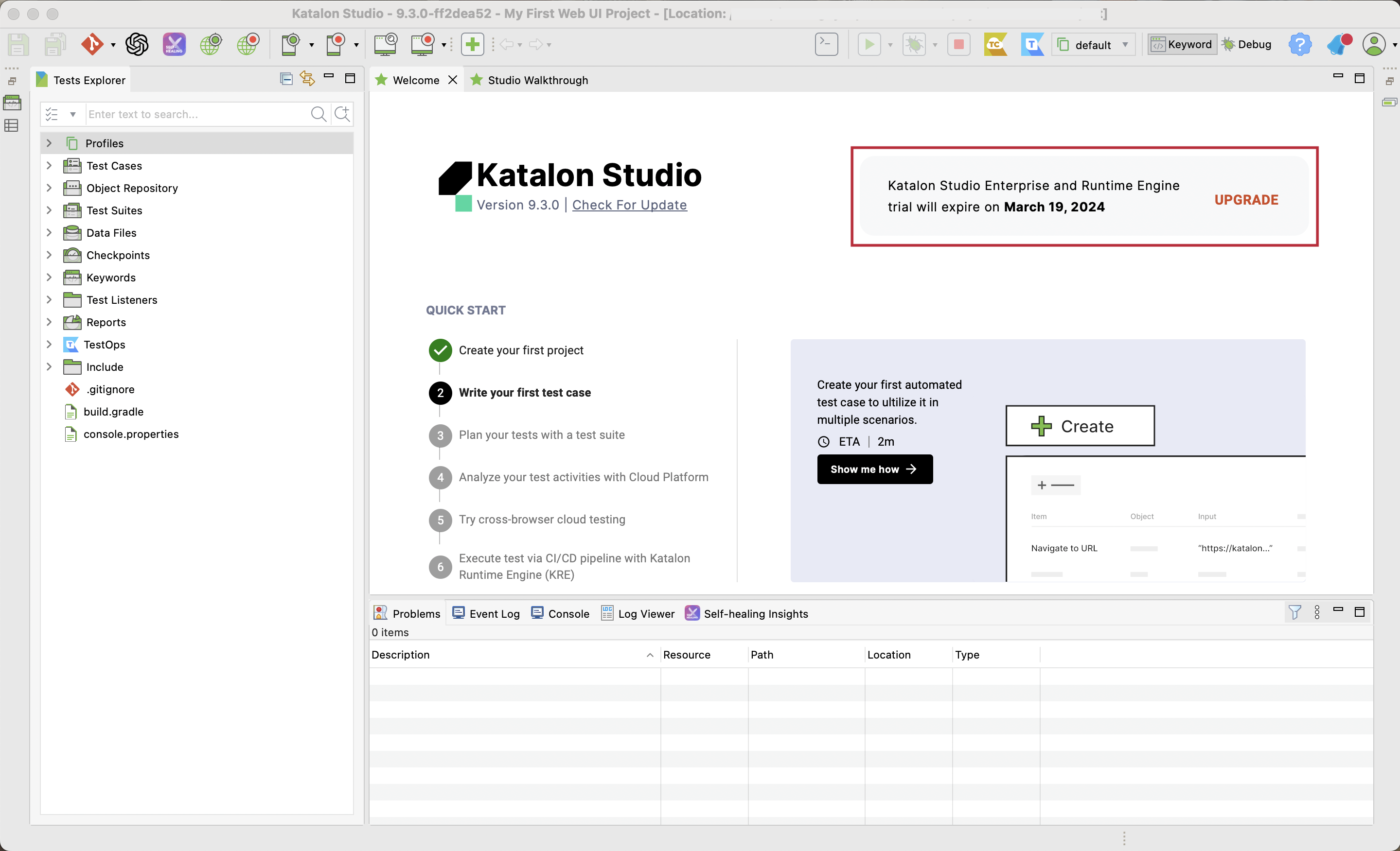
Once your trial expires, you'll need to purchase a paid license to continue using it. Otherwise, you can still use the Free Katalon Studio to experience the low-code test automation. You need to download and install the Katalon Studio Free. You can see a breakdown of Katalon Studio features available here: Katalon Studio vs Katalon Studio Enterprise Features.
Start your Katalon Runtime Engine Trial
After the activation of your Katalon Runtime Engine (KRE) trial license, you will have full access to KRE for 30 days.
To begin, you need to authenticate your account with your Katalon API key. For more information how, see: API Keys.
For detailed instructions on obtaining and using KRE, refer to this guide: Get started with Katalon Runtime Engine.