Failed Test Results
When a test failure occurs, it is associated with a failure reason. To help you monitor the quality of a Project via test failures, TestOps comes with a Failed Test Results chart that organizes test failures by reason type.
Attention:
Failed Test Results is limited to the Premium and Ultimate plans of Katalon Platform. See Version 8.0.0 - 8.0.1 for more information.
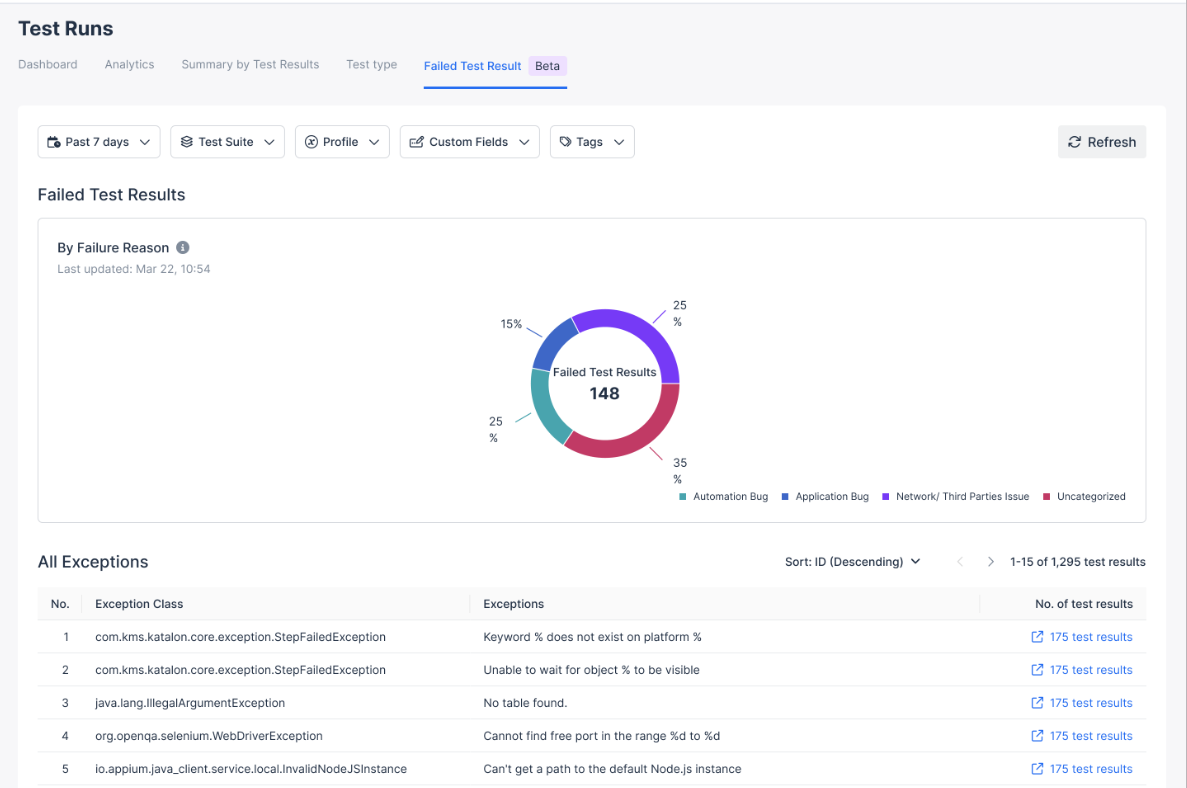
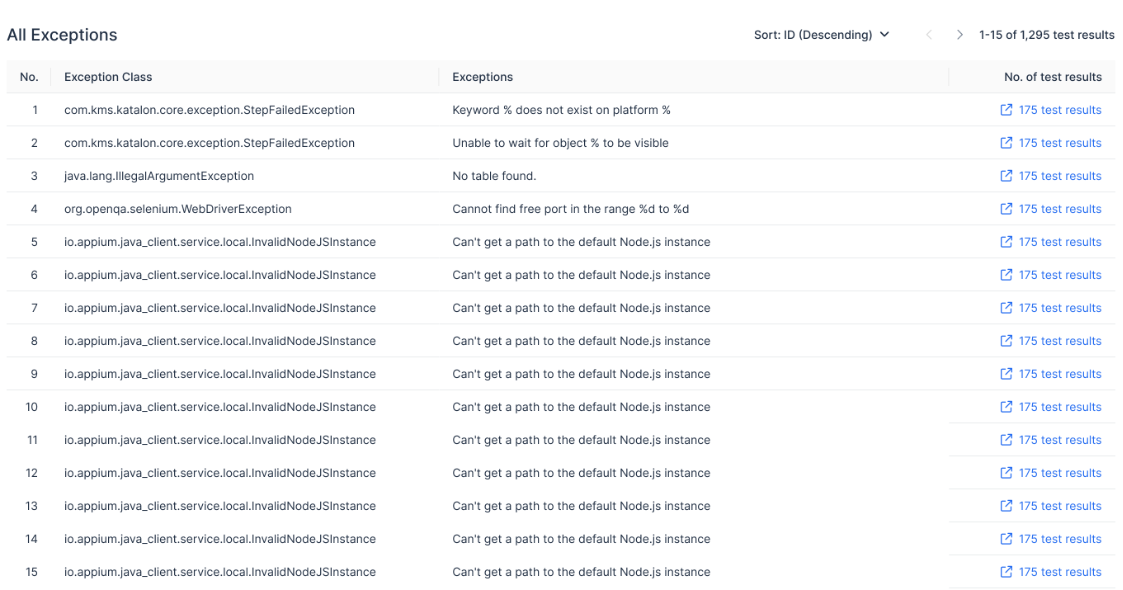
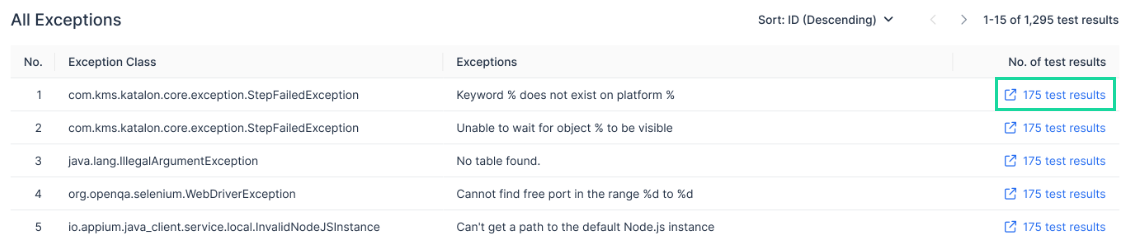
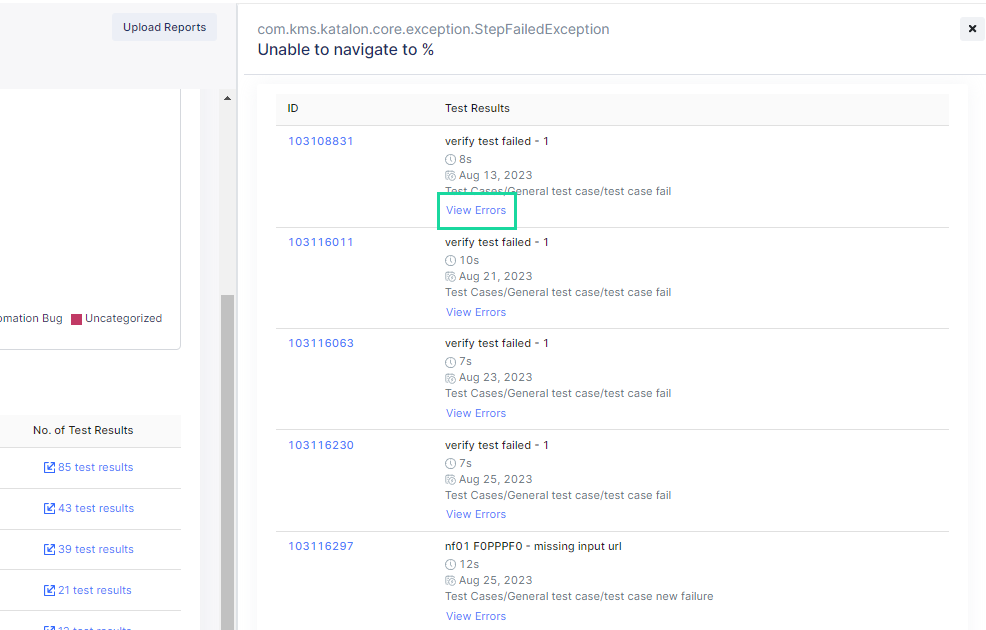 Clicking on the test result's ID will bring you to its
Clicking on the test result's ID will bring you to its