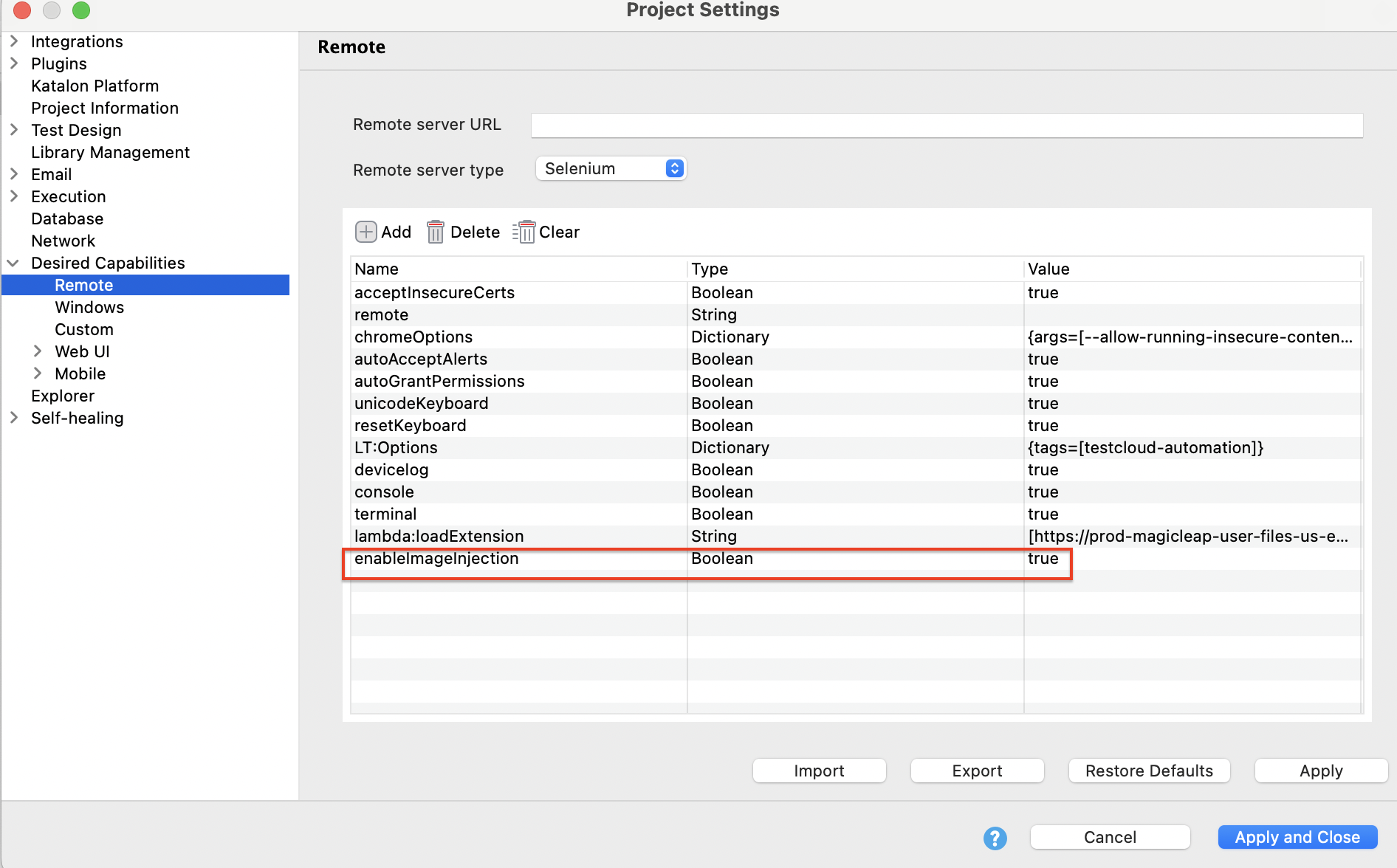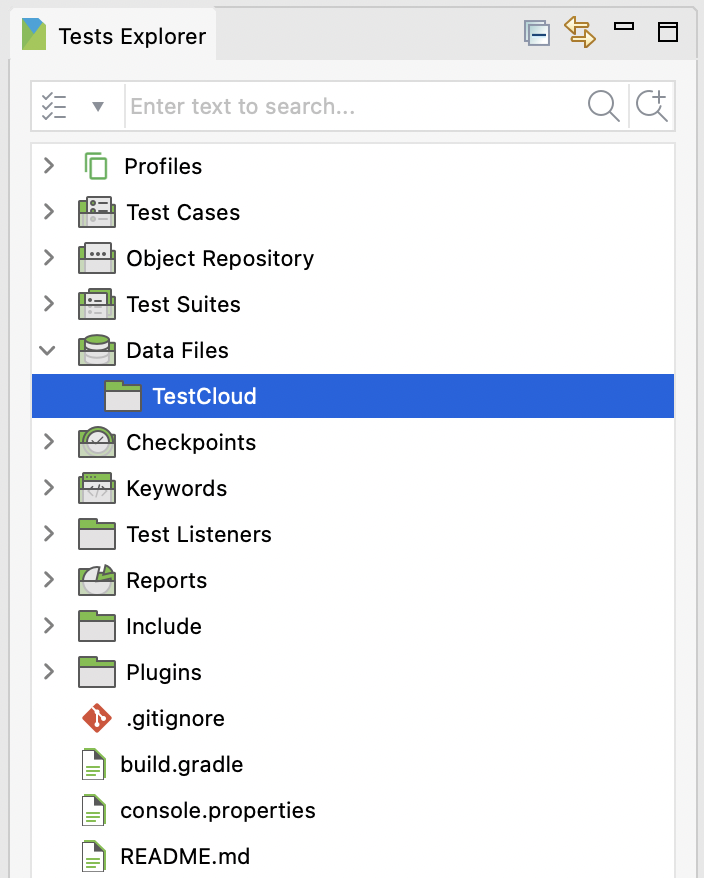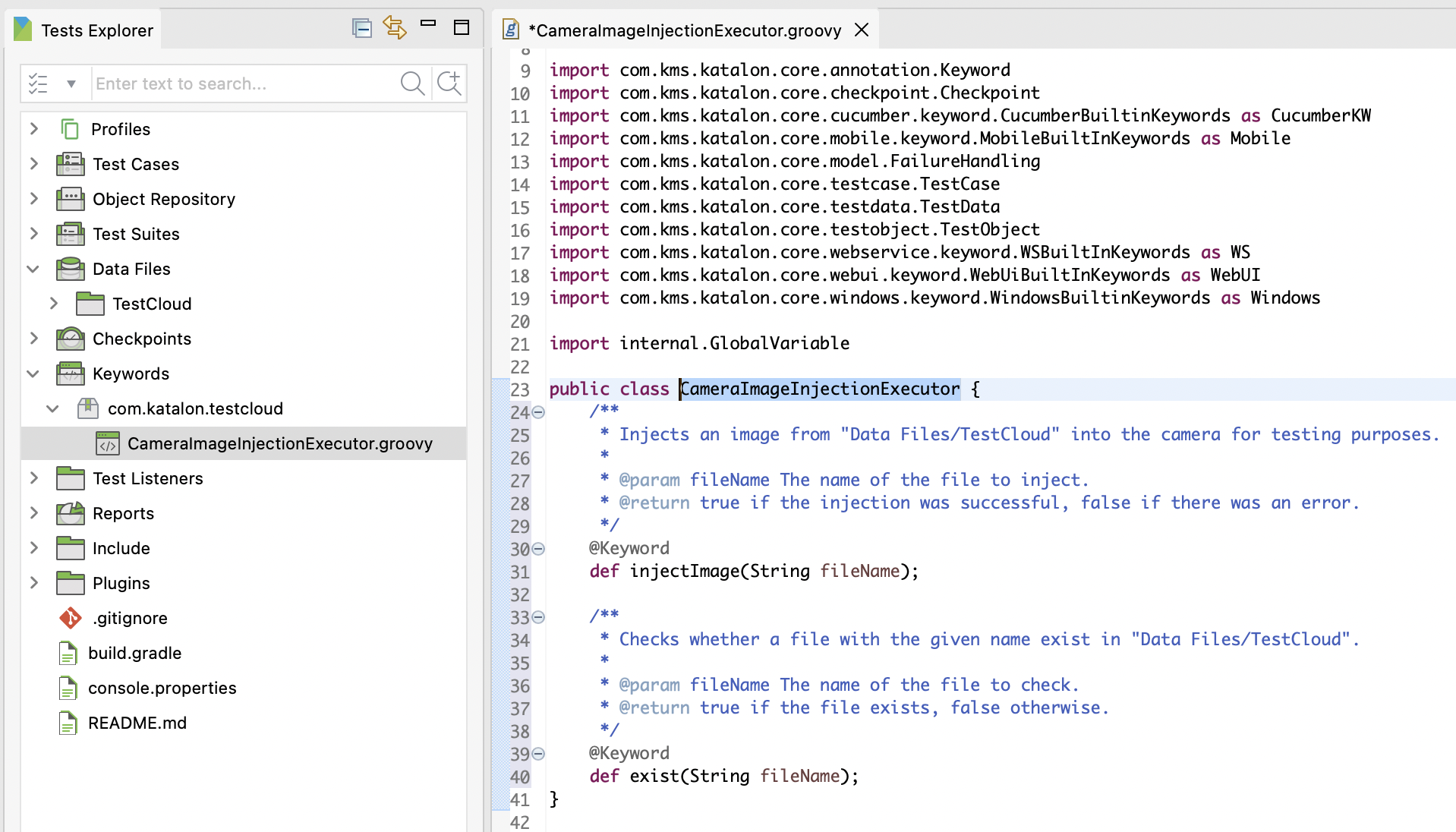Camera Image Injection
This document provides details about the camera image injection feature of Katalon TestCloud.
iOS: 13 or higher.
The
didFinishPickingMediaWithInfoclass ofUIImagePickerControlleriOS SDK class for capturing an image. See: Apple documentation.The
AVCapturePhotoiOS SDK class for receiving captured photos fromAVCapturePhotoOutputclass. See: Apple Documentation.
Android: 9 or higher.
The
CameraXAPI: CameraX.The
CameraAPI: Camera.The
Camera2API: Camera2.The
ACTION_IMAGE_CAPTUREIntent action: ACTION_IMAGE_CAPTURE.
One limitation of testing with cloud-based mobile devices is the ability to capture images. Camera image injection tackles this issue by simulating the action of taking images through a mobile application.
- Scanning a check for a banking application.
- Scanning a QR code.
- Taking a user profile picture.
- Taking a photo and store in a gallery app.
To perform image injection, you need to specify the desired capability, prepare the images and declare the keyword. Follow these steps: