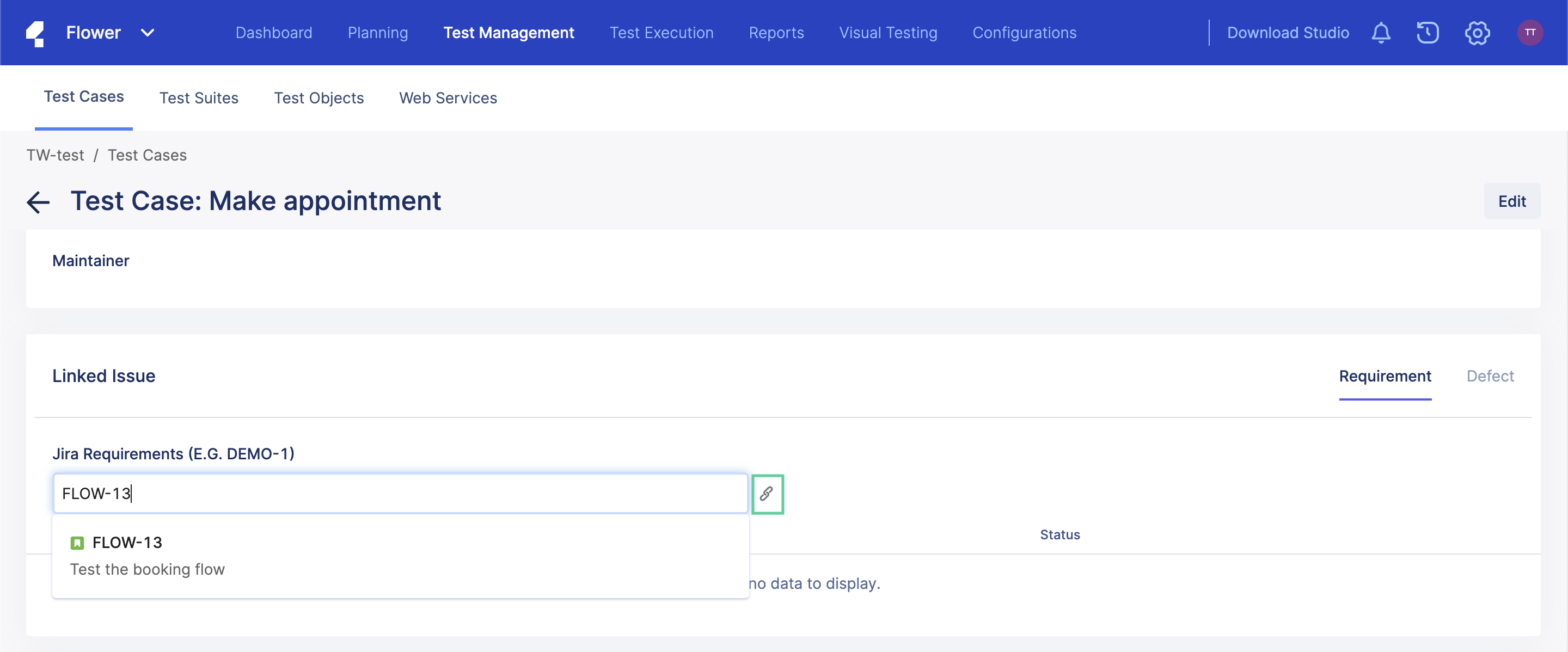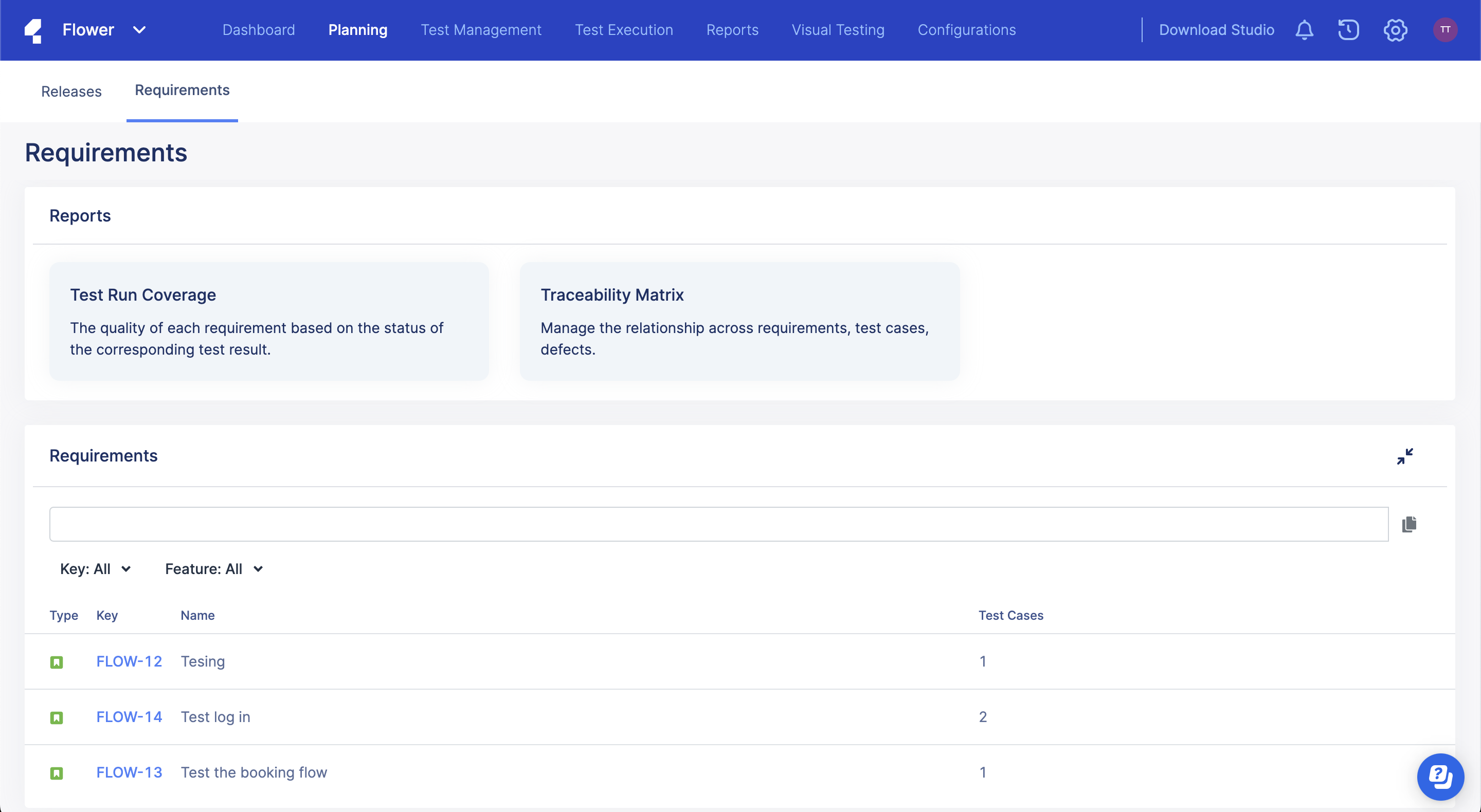Link Test Cases to Jira Requirements
You can link Test Cases to Jira Requirements and view them in both Katalon TestOps and Jira.
Requirements
In Jira, install this plugin from the Atlassian Marketplace website: Katalon Studio and TestOps integration.
You have configured Jira integration. See: Enable TestOps - Jira integration for test management.
Link Test Cases to Jira Requirements
The Jira issue is added to the Linked Issue section. You can click on the Jira issue to go to Jira and view the linked Test Case.
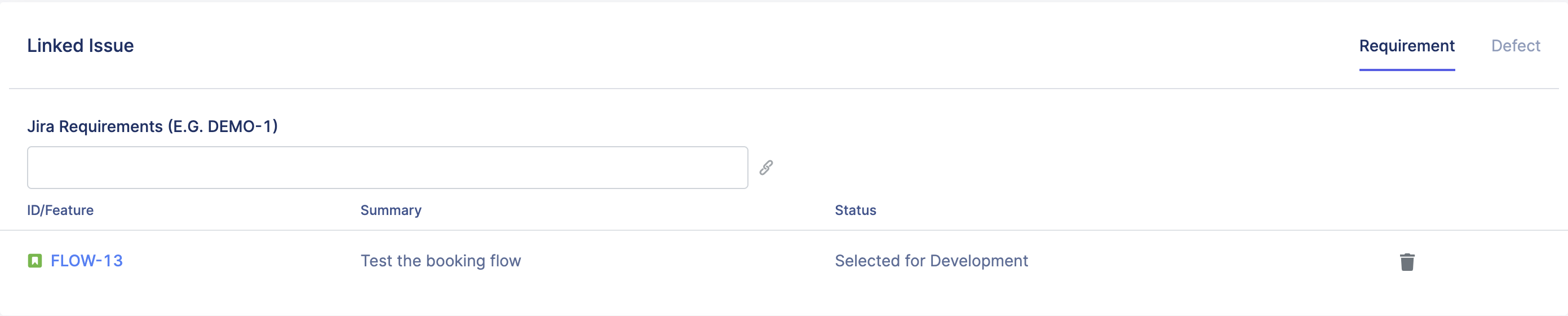
View linked Test Cases in Jira
After linking a Test Case to Jira Requirements, you can click on the Jira issue in Katalon TestOps, and it directs you to the Jira issue in Jira.
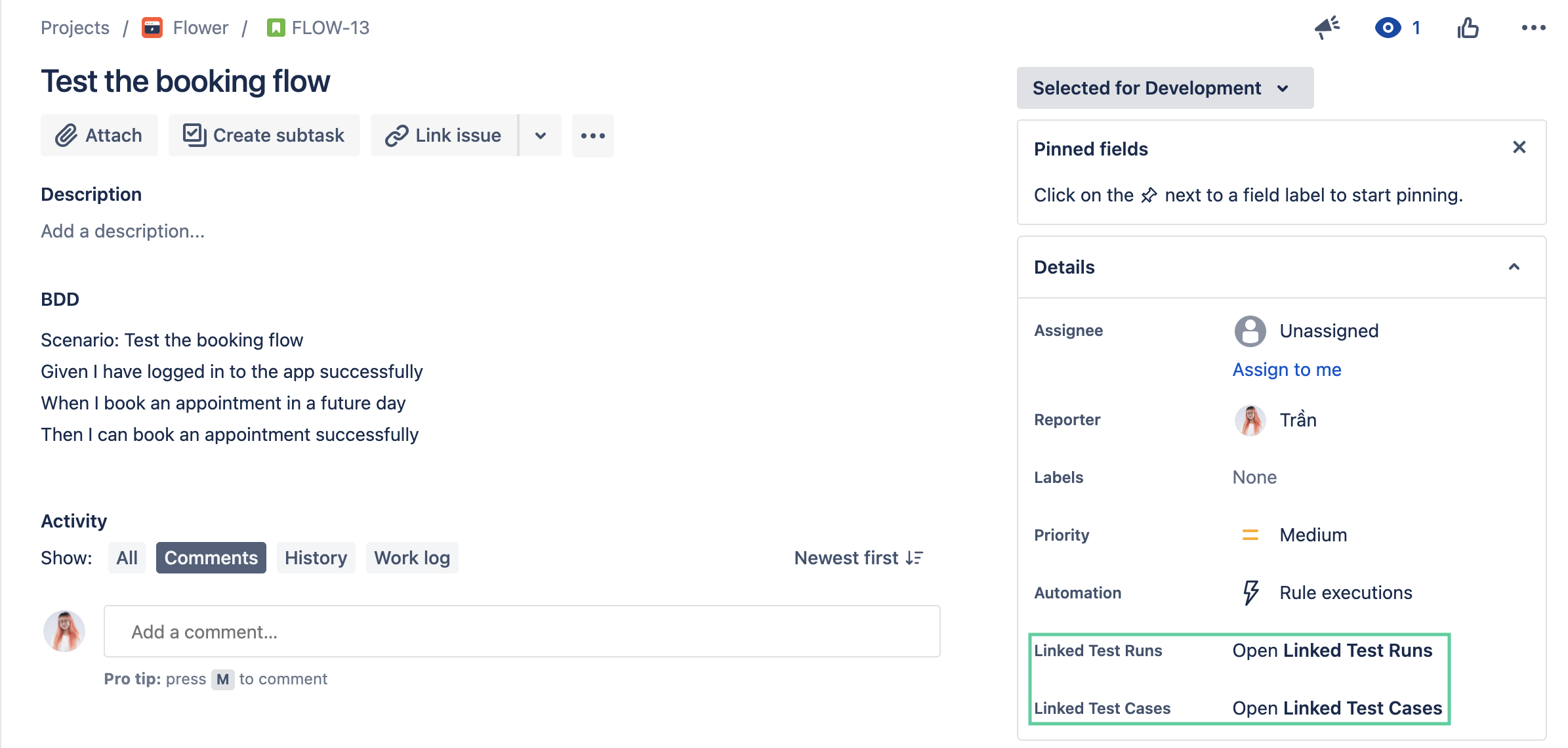
Click on the Linked Test Cases section to see the details of linked Test Cases.