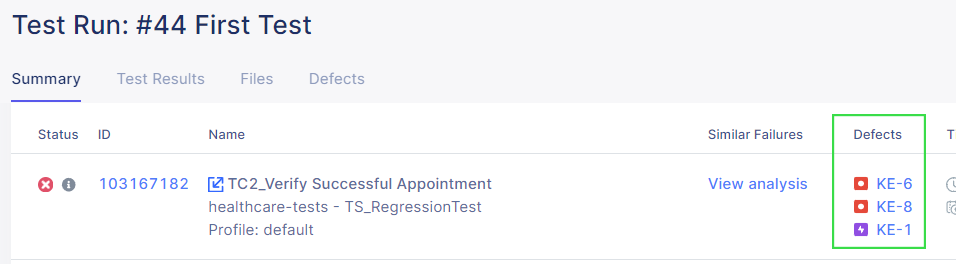Submit an issue from Katalon TestOps to Jira
You have enabled a Jira integration in Katalon TestOps. See: Enable TestOps - Jira integration in Katalon TestOps.
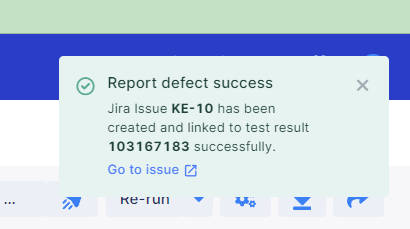
Your issue also shows under the Defects column when viewing the test run's summary. 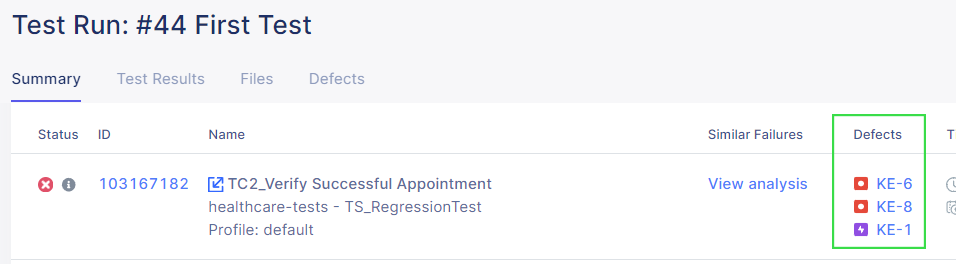
You have enabled a Jira integration in Katalon TestOps. See: Enable TestOps - Jira integration in Katalon TestOps.
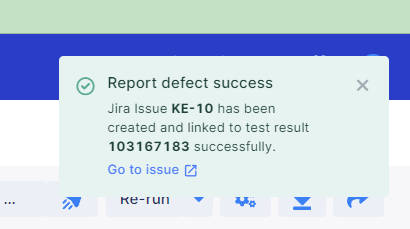
Your issue also shows under the Defects column when viewing the test run's summary.