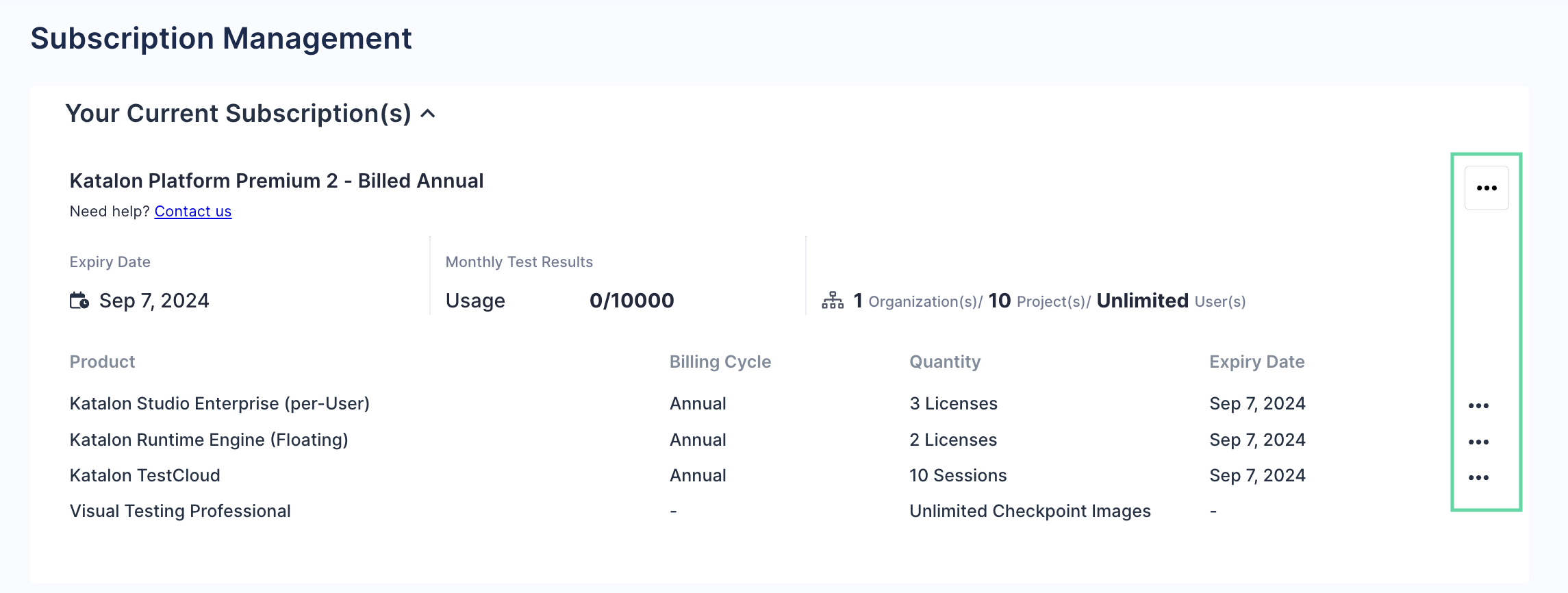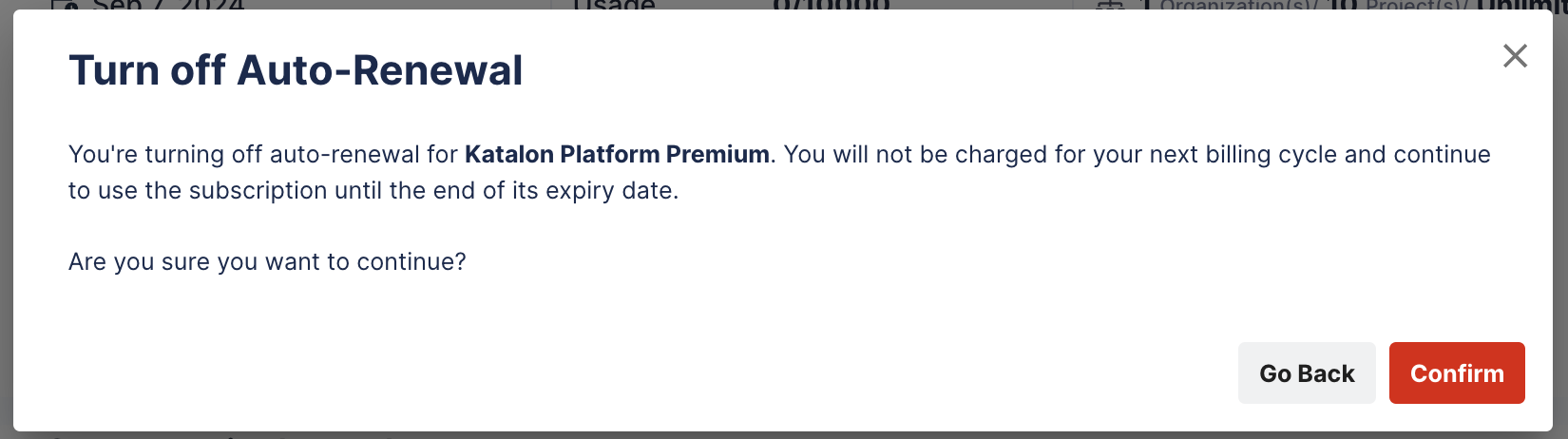Cancel your subscription
The following guide shows you how to cancel your renewal subscription for Katalon Platform plan, TestCloud, Katalon Studio Enterprise (KSE), and Katalon Runtime Engine (KRE).
You must be the Owner or Billing Manager of your Account.
You can cancel your subscription at any time to turn off the auto-renewal of your subscription.
Once the cancellation is successful, you will not be charged for your next billing cycle. Subscription cancellation does NOT issue a refund. The subscription remains active until the end of the current billing period.
Follow these steps to cancel the renewal subscription for your desired product.
You have canceled the renewal subscription successfully. You can check the Expiry Date in the Your Current Subscription(s) section.
You can also reactivate your subscription if it has not reached the expiry date yet.